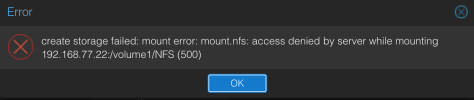Hi.
I have installed a new Proxmox server and I am trying to do a NFS mount towards Synology NAS.
This failed with an error - please see attached screenshot.
I have tried to mount the same share from another machine without error.
Version:
Hope someone can help.
I have installed a new Proxmox server and I am trying to do a NFS mount towards Synology NAS.
This failed with an error - please see attached screenshot.
I have tried to mount the same share from another machine without error.
Version:
Code:
root@prox01:~# pveversion -v
proxmox-ve: 8.0.1 (running kernel: 6.2.16-3-pve)
pve-manager: 8.0.3 (running version: 8.0.3/bbf3993334bfa916)
pve-kernel-6.2: 8.0.2
pve-kernel-6.2.16-3-pve: 6.2.16-3
ceph-fuse: 17.2.6-pve1+3
corosync: 3.1.7-pve3
criu: 3.17.1-2
glusterfs-client: 10.3-5
ifupdown2: 3.2.0-1+pmx2
ksm-control-daemon: 1.4-1
libjs-extjs: 7.0.0-3
libknet1: 1.25-pve1
libproxmox-acme-perl: 1.4.6
libproxmox-backup-qemu0: 1.4.0
libproxmox-rs-perl: 0.3.0
libpve-access-control: 8.0.3
libpve-apiclient-perl: 3.3.1
libpve-common-perl: 8.0.5
libpve-guest-common-perl: 5.0.3
libpve-http-server-perl: 5.0.3
libpve-rs-perl: 0.8.3
libpve-storage-perl: 8.0.1
libspice-server1: 0.15.1-1
lvm2: 2.03.16-2
lxc-pve: 5.0.2-4
lxcfs: 5.0.3-pve3
novnc-pve: 1.4.0-2
proxmox-backup-client: 2.99.0-1
proxmox-backup-file-restore: 2.99.0-1
proxmox-kernel-helper: 8.0.2
proxmox-mail-forward: 0.1.1-1
proxmox-mini-journalreader: 1.4.0
proxmox-widget-toolkit: 4.0.5
pve-cluster: 8.0.1
pve-container: 5.0.3
pve-docs: 8.0.3
pve-edk2-firmware: 3.20230228-4
pve-firewall: 5.0.2
pve-firmware: 3.7-1
pve-ha-manager: 4.0.2
pve-i18n: 3.0.4
pve-qemu-kvm: 8.0.2-3
pve-xtermjs: 4.16.0-3
qemu-server: 8.0.6
smartmontools: 7.3-pve1
spiceterm: 3.3.0
swtpm: 0.8.0+pve1
vncterm: 1.8.0
zfsutils-linux: 2.1.12-pve1
root@prox01:~#Hope someone can help.