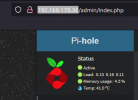Der Befehl cat /etc/resolve.conf sagt:
"dig www.heise.de" im terminal sagt:
Code:
root@pNextCloud:~# cat /etc/resolve.conf
cat: /etc/resolve.conf: No such file or directory
root@pNextCloud:~#"dig www.heise.de" im terminal sagt:
Code:
root@pNextCloud:/etc# dig www.heise.de
; <<>> DiG 9.18.1-1ubuntu1.3-Ubuntu <<>> www.heise.de
;; global options: +cmd
;; Got answer:
;; ->>HEADER<<- opcode: QUERY, status: SERVFAIL, id: 28861
;; flags: qr aa rd ra; QUERY: 1, ANSWER: 0, AUTHORITY: 0, ADDITIONAL: 1
;; OPT PSEUDOSECTION:
; EDNS: version: 0, flags:; udp: 65494
;; QUESTION SECTION:
;www.heise.de. IN A
;; Query time: 4 msec
;; SERVER: 127.0.0.53#53(127.0.0.53) (UDP)
;; WHEN: Sun Mar 05 19:30:39 CET 2023
;; MSG SIZE rcvd: 41