Hi all,
Here's a newbie question, Why do the web gui state a network device to be active when no cable is connected to the physical nic? nor is that network device intentionally used anywhere else in the setup as far as I know at least.
The nic has had a cable in it but not for some time and the state do not change to "No", not even after a reboot.
Please see the enclosed screen dump. The system is just rebooted when this screen dump was taken.

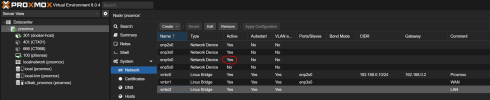
Here's a newbie question, Why do the web gui state a network device to be active when no cable is connected to the physical nic? nor is that network device intentionally used anywhere else in the setup as far as I know at least.
The nic has had a cable in it but not for some time and the state do not change to "No", not even after a reboot.
Please see the enclosed screen dump. The system is just rebooted when this screen dump was taken.
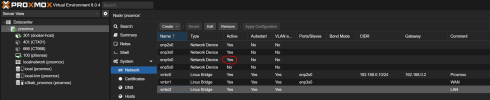
Last edited:


