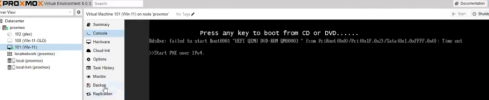Hi there, I am new to Linux and ProxMox, but decided to give it a try! 
I want to offload containers running on my Desktop PC and from my Synology NAS and run them on a Mini PC (Beelink SEi12 with and Intel 12th Gen i5-1235U, 32 GB RAM and 512 SSD)
I installed ProxMox following a guide (cant remember which one).
Then tried to install a Windows 11 VM to test and also to create a Template once I had it all configured with drivers, updates, etc. The Windows 11 boot times are absurdly slow. Its like if its trying to do something.
Today I tried creating my first LXC with Debian 12 and followed an online guide to install Plex (as I want to move it from a Windows installation into this container), but unfortunatlely again the boot times are painfully slow until I get the console enabled to login.
I read about nesting, not sure if I should have nesting enabled or not on the "proxmox" node. When I check on the Shell with this command: cat /sys/module/kvm_intel/parameters/nested I see "Y". Should it be enabled? If not, how do I disable it?
I also read something about all the delays being part of IPV6 trying to get an IP address? Not sure.
I configured the Mac Adress of the Mini PC with a static IP assignment from my router and seems to be working well as this is the IP address I am using to login to the GUI.
Thanks a lot for your help and sorry if I am missing anything obvious.
I want to offload containers running on my Desktop PC and from my Synology NAS and run them on a Mini PC (Beelink SEi12 with and Intel 12th Gen i5-1235U, 32 GB RAM and 512 SSD)
I installed ProxMox following a guide (cant remember which one).
Then tried to install a Windows 11 VM to test and also to create a Template once I had it all configured with drivers, updates, etc. The Windows 11 boot times are absurdly slow. Its like if its trying to do something.
Today I tried creating my first LXC with Debian 12 and followed an online guide to install Plex (as I want to move it from a Windows installation into this container), but unfortunatlely again the boot times are painfully slow until I get the console enabled to login.
I read about nesting, not sure if I should have nesting enabled or not on the "proxmox" node. When I check on the Shell with this command: cat /sys/module/kvm_intel/parameters/nested I see "Y". Should it be enabled? If not, how do I disable it?
I also read something about all the delays being part of IPV6 trying to get an IP address? Not sure.
I configured the Mac Adress of the Mini PC with a static IP assignment from my router and seems to be working well as this is the IP address I am using to login to the GUI.
Thanks a lot for your help and sorry if I am missing anything obvious.