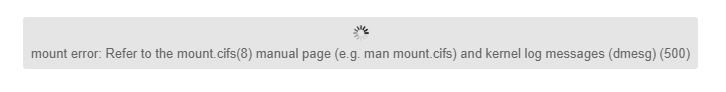Thank you for the output!
Could you please try to upgrade to the latest version [0] of Proxmox VE and try again (After a new pve-kernel install you should restart the PVE server)?
Bash:
apt update && apt full-upgrade
[0]
https://pve.proxmox.com/wiki/Downlo...Proxmox_Virtual_Environment_7.x_to_latest_7.1
root@proxmox1:~# apt update && apt full-upgrade
Hit:1
http://security.debian.org bullseye-security InRelease
Hit:2
http://ftp.es.debian.org/debian bullseye InRelease
Hit:3
http://ftp.es.debian.org/debian bullseye-updates InRelease
Err:4
https://enterprise.proxmox.com/debian/pve bullseye InRelease
401 Unauthorized [IP: 212.224.123.70 443]
Reading package lists... Done
E: Failed to fetch
https://enterprise.proxmox.com/debian/pve/dists/bullseye/InRelease 401 Unauthorized [IP: 212.224.123.70 443]
E: The repository '
https://enterprise.proxmox.com/debian/pve bullseye InRelease' is not signed.
N: Updating from such a repository can't be done securely, and is therefore disabled by default.
N: See apt-secure(8) manpage for repository creation and user configuration details.
root@proxmox1:~#
-.-.-.-.-.-.-.-.-.-.-.-.-.-.-.-.-.-.-.-.-.-.-.-.-.-.-.-.-.-.-.-.-.-.-.-.-.-.-.-.-.-.-.-.-.-.-.-.-.-.-.-.-.-.-.-.-.-.-.-.-.-.-.-.-.-.-.-.-.-.-.-.-.-.-.-.-.-.-.-.-.-.-.-.-.-.-.-.-.-.
root@proxmox1:~# cat /etc/apt/sources.list
deb
http://ftp.es.debian.org/debian bullseye main contrib
deb
http://ftp.es.debian.org/debian bullseye-updates main contrib
# security updates
deb
http://security.debian.org bullseye-security main contrib
-.-.-.-.-.-.-.-.-.-.-.-.-.-.-.-.-.-.-.-.-.-.-.-.-.-.-.-.-.-.-.-.-.-.-.-.-.-.-.-.-.-.-.-.-.-.-.-.-.-.-.-.-.-.-.-.-.-.-.-.-.-.-.-.-.-.-.-.-.-.-.-.-.-.-.-.-.-.-.-.-.-.-.-.-.-.-.-.-.-.
root@proxmox1:~# pveversion -v
proxmox-ve: 7.1-1 (running kernel: 5.4.34-1-pve)
pve-manager: 7.1-4 (running version: 7.1-4/ca457116)
pve-kernel-5.13: 7.1-4
pve-kernel-helper: 7.1-4
pve-kernel-5.13.19-1-pve: 5.13.19-2
ceph-fuse: 15.2.15-pve1
corosync: 3.1.5-pve2
criu: 3.15-1+pve-1
glusterfs-client: 9.2-1
ifupdown2: 3.1.0-1+pmx3
ksm-control-daemon: 1.4-1
libjs-extjs: 7.0.0-1
libknet1: 1.22-pve2
libproxmox-acme-perl: 1.4.0
libproxmox-backup-qemu0: 1.2.0-1
libpve-access-control: 7.1-1
libpve-apiclient-perl: 3.2-1
libpve-common-perl: 7.0-14
libpve-guest-common-perl: 4.0-3
libpve-http-server-perl: 4.0-3
libpve-storage-perl: 7.0-15
libspice-server1: 0.14.3-2.1
lvm2: 2.03.11-2.1
lxc-pve: 4.0.9-4
lxcfs: 4.0.8-pve2
novnc-pve: 1.2.0-3
proxmox-backup-client: 2.0.14-1
proxmox-backup-file-restore: 2.0.14-1
proxmox-mini-journalreader: 1.2-1
proxmox-widget-toolkit: 3.4-2
pve-cluster: 7.1-2
pve-container: 4.1-2
pve-docs: 7.1-2
pve-edk2-firmware: 3.20210831-2
pve-firewall: 4.2-5
pve-firmware: 3.3-3
pve-ha-manager: 3.3-1
pve-i18n: 2.6-1
pve-qemu-kvm: 6.1.0-2
pve-xtermjs: 4.12.0-1
qemu-server: 7.1-3
smartmontools: 7.2-1
spiceterm: 3.2-2
swtpm: 0.7.0~rc1+2
vncterm: 1.7-1
zfsutils-linux: 2.1.1-pve3