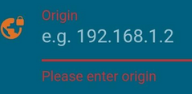Maybe to update title of the topic to:
Meanwhile, Is there a way to load proxmox website without mobile version? I mainly need for rebooting/start/shutdown virtual machines and some options are not available. Any parameter to force to load desktop version?
New Android Mobile App for Proxmox VE!
would prevent some of us asking for IOs ones hehe.Meanwhile, Is there a way to load proxmox website without mobile version? I mainly need for rebooting/start/shutdown virtual machines and some options are not available. Any parameter to force to load desktop version?