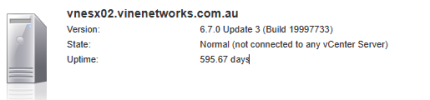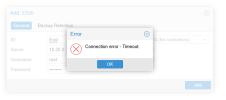If this was easy we certainly would have done it, but we had to resort to whatever is actually available for Proxmox VE from the outside (i.e., no terms-of-services-ridden-with-restrictions SDKs or the like).
Note that our storage-migration with replication exactly works like that, so we're aware of such a design in general, just could not find the necessary way to access it.
After all we're no VMware developer experts, and handling proprietary systems is always a bit like working with some black box, and finally we also wanted to bring something out, improving the underlying system can still be done without affecting how this is integrated into Proxmox VE.
But if you know of some way we missed that Proxmox VE could use here, we'd be happy to hear specific details from how to access that, or even see a proof-of-concept over at our
development mailing lists.