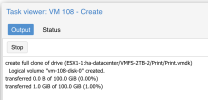Hah! Yep! I was just coming here to say that last night I discovered I had a snapshot open on the VM.Any chance you had a snapshot on the vm (even a temporary one such as from a backup being run against it)? I just tested with a couple of real small snapshot to see if import works with one... it seemed to, but took about 4x as long... and probably the more snapshots the longer.
Removed the snapshot and what had taken over 10 hours to migrate took only 52 minutes once the snapshot was removed.