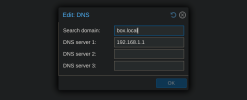I'm just starting to dive into using a hypervisor but have some tinkering experience on my home network. But I'm still having trouble predicting how Proxmox is interacting with my network.
During the install of Proxmox I set the following;
Hostname: Proxmox.box.local
IP Address: 192.168.1.0 / 24
Gateway: 192.168.1.223
DNS Server: 127.0.0.1
During setup I choose them based on these understandings:
Hostname - Picked an arbitrary name which will be used for my computer on the network
IP Address - The Native VLAN/Network setting on my Unify router for the port I plugged my Proxmox machine into is set to the default value of 192.168.1.0/24. I figure the IP address I set for my Proxmox machine should be the same so the router knows to listen on the correct range.
Gateway - I thought this would be the local IP address of the Proxmox server. I picked the last three digits randomly.
DNS Server - Someone else in a guide used this value. I guess so Proxmox can use this to lookup that google.com is actually 8.8.8.8
Once this was saved and plugged into the port on my router I thought I would just go to 192.168.1.223:8006 and be able to access the Proxmox GUI. Turns out it's on 192.168.1.0:8006 instead. Fine, whatever. I don't get it but it doesn't matter to me as long as it works. The problem is when I try to access the GUI on my phone both 192.168.1.0:8006 and 192.168.1.223:8006 time out even though my phone is connected to the WiFi and can see my router.
Also, on my Unify router there's no client shown for Proxmox but there are clients for both the Debian VMs I spun up (at 192.168.1.56 and 192.168.1.140)
**Questions:**
During the install of Proxmox I set the following;
Hostname: Proxmox.box.local
IP Address: 192.168.1.0 / 24
Gateway: 192.168.1.223
DNS Server: 127.0.0.1
During setup I choose them based on these understandings:
Hostname - Picked an arbitrary name which will be used for my computer on the network
IP Address - The Native VLAN/Network setting on my Unify router for the port I plugged my Proxmox machine into is set to the default value of 192.168.1.0/24. I figure the IP address I set for my Proxmox machine should be the same so the router knows to listen on the correct range.
Gateway - I thought this would be the local IP address of the Proxmox server. I picked the last three digits randomly.
DNS Server - Someone else in a guide used this value. I guess so Proxmox can use this to lookup that google.com is actually 8.8.8.8
Once this was saved and plugged into the port on my router I thought I would just go to 192.168.1.223:8006 and be able to access the Proxmox GUI. Turns out it's on 192.168.1.0:8006 instead. Fine, whatever. I don't get it but it doesn't matter to me as long as it works. The problem is when I try to access the GUI on my phone both 192.168.1.0:8006 and 192.168.1.223:8006 time out even though my phone is connected to the WiFi and can see my router.
Also, on my Unify router there's no client shown for Proxmox but there are clients for both the Debian VMs I spun up (at 192.168.1.56 and 192.168.1.140)
**Questions:**
- Why can I not connect to Proxmox on my phone but it works fine on my Laptop?
- Why is Proxmox not showing as a client on my Unify router?
Last edited: