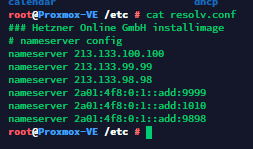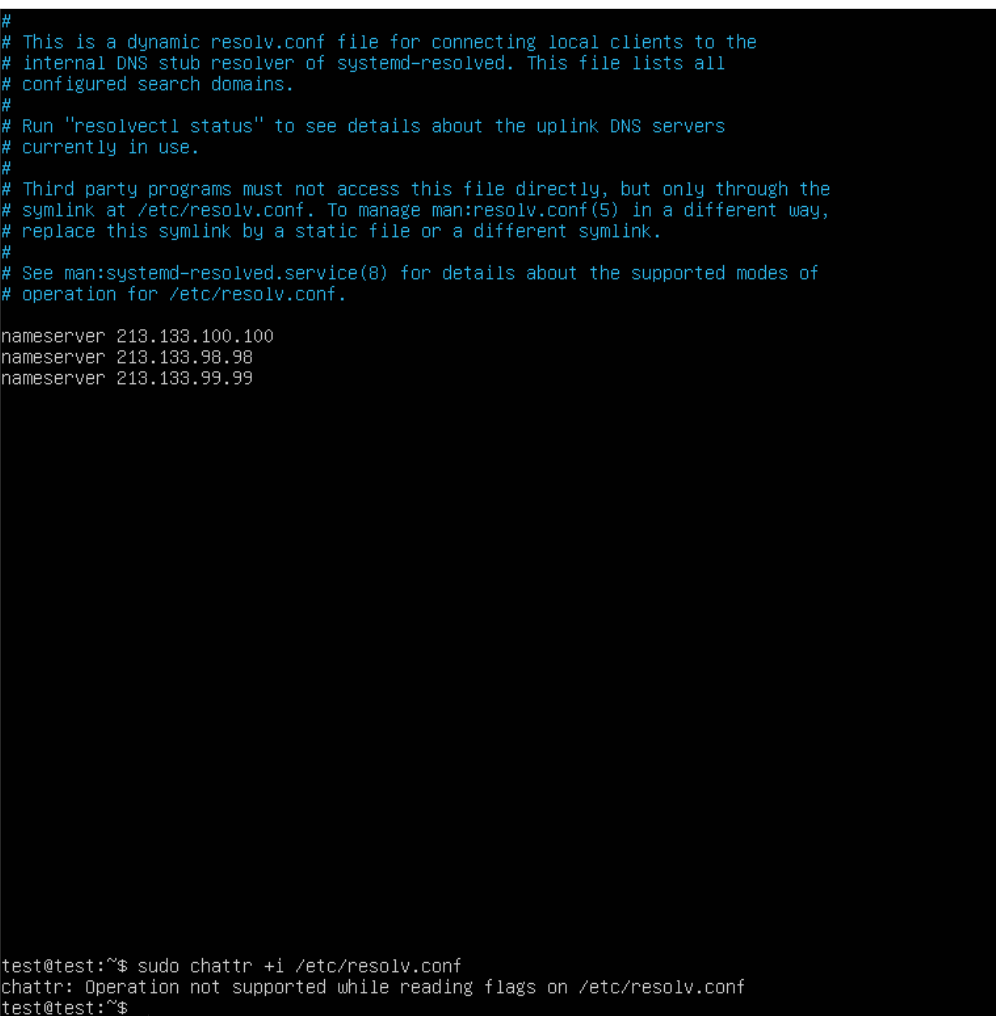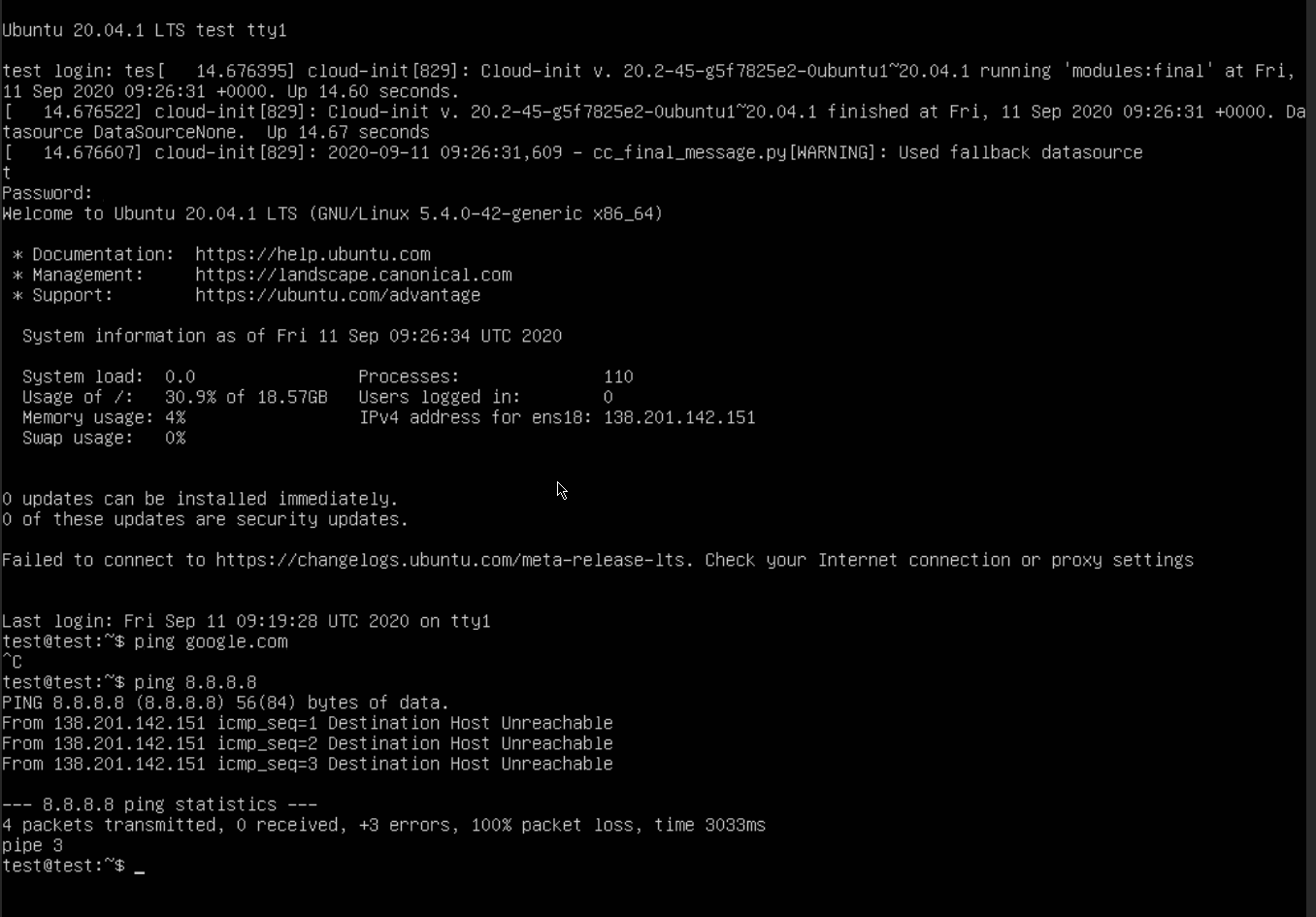Hi, I have been trying so many different things online. And I cannot get this to work. I want my VM's to have seperate IP's from the host through the bridge. But it isnt working.
Host IP: 138.201.142.159
Secondary IP: 138.201.142.151
Gateway: 138.201.142.129
Netmask: 255.255.255.192
Broadcast: 138.201.142.191
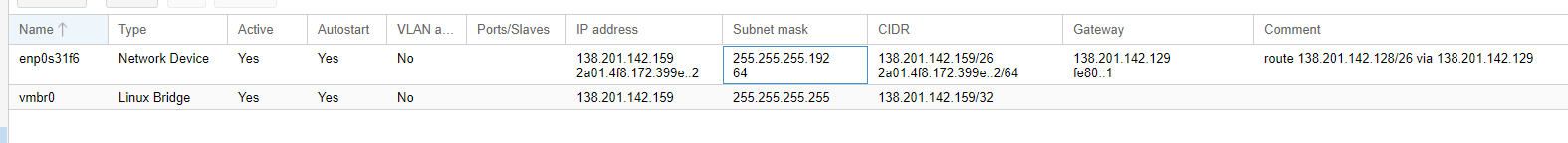
This is how it looks on the Network tab on Proxmox. Here is my etc/network/interfaces file for the host:
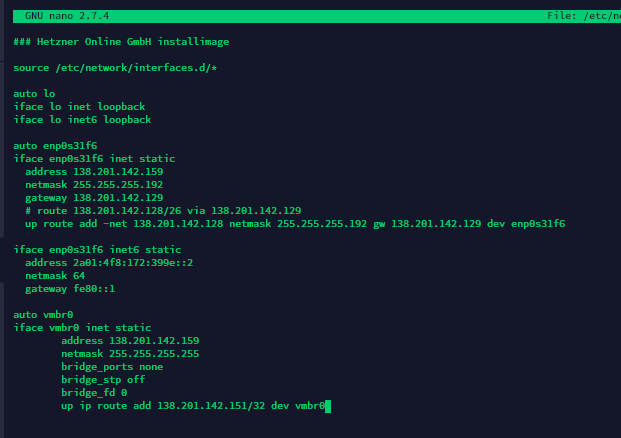
-----------------
On the VM, I was able to capture this as it flew by, im not sure which log file it is in to get the full thing.
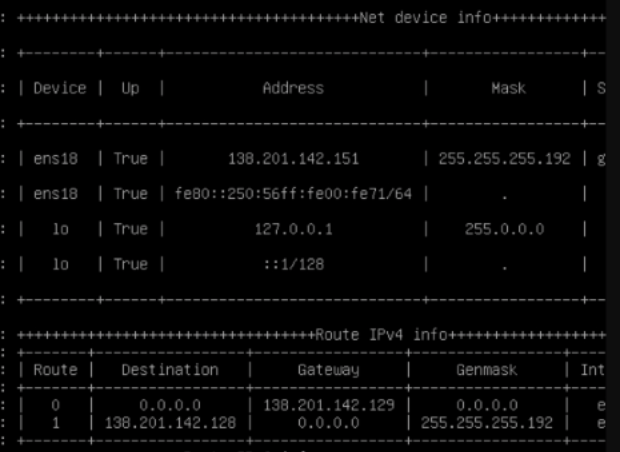
For the /etc/network/interfaces file on the guest I have this configuration as guided by Hetzners own docs:
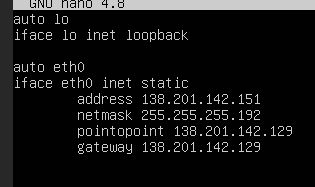
I am able to ping the host, and ping the guest from the host and get a response. However I cannot contact any outside servers with the guest.
Running `sudo apt-get update` responds with this:
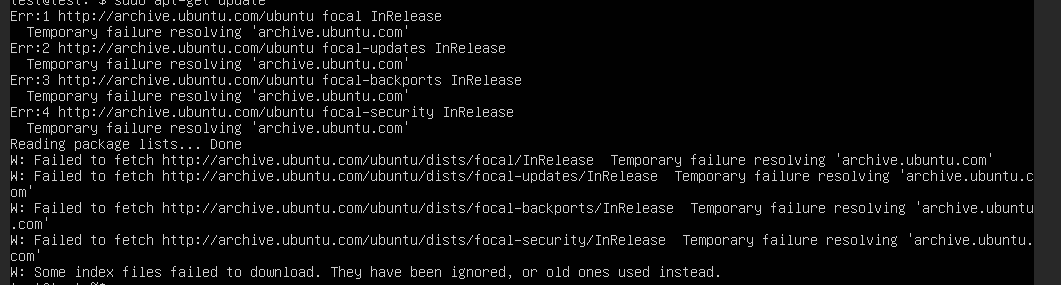
I cant ping any servers outside, besides the host.
Please help! I am quite a newbie when it comes to networking and making bridges and stuff. So I might need a big extra explaination than your average joe. Thanks in advance!
Host IP: 138.201.142.159
Secondary IP: 138.201.142.151
Gateway: 138.201.142.129
Netmask: 255.255.255.192
Broadcast: 138.201.142.191
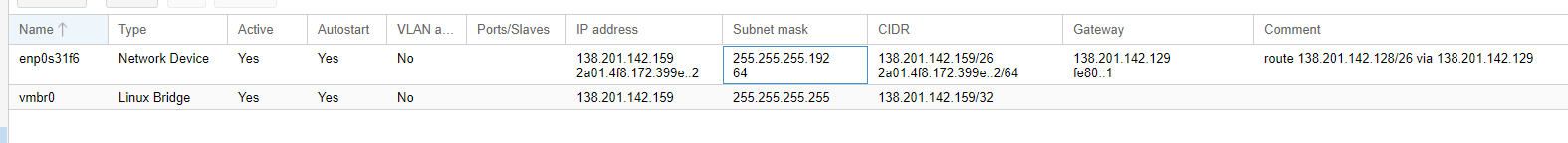
This is how it looks on the Network tab on Proxmox. Here is my etc/network/interfaces file for the host:
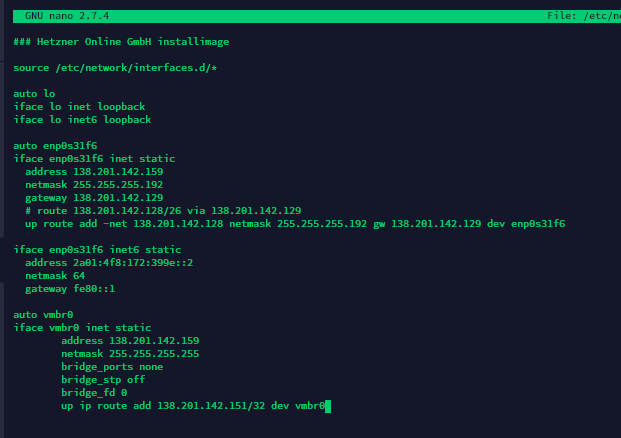
-----------------
On the VM, I was able to capture this as it flew by, im not sure which log file it is in to get the full thing.
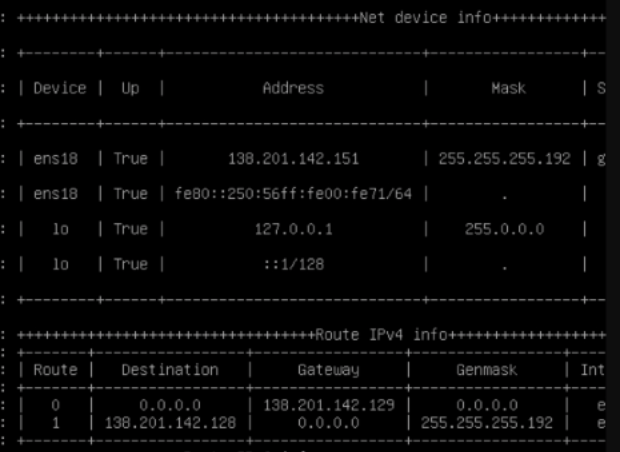
For the /etc/network/interfaces file on the guest I have this configuration as guided by Hetzners own docs:
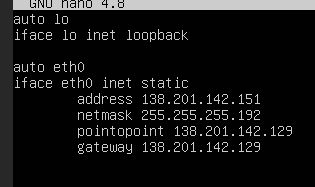
I am able to ping the host, and ping the guest from the host and get a response. However I cannot contact any outside servers with the guest.
Running `sudo apt-get update` responds with this:
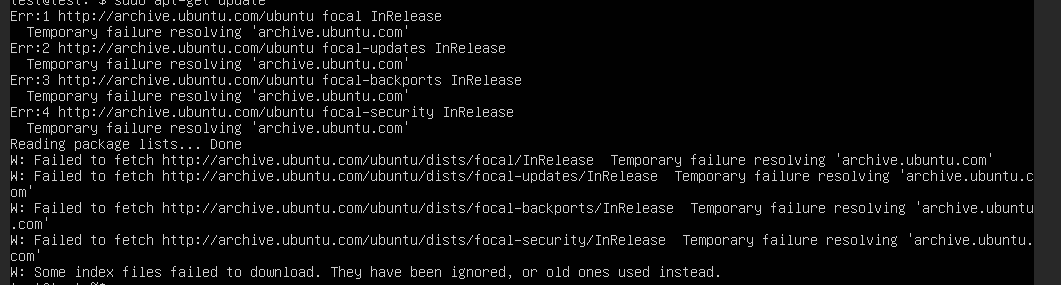
I cant ping any servers outside, besides the host.
Please help! I am quite a newbie when it comes to networking and making bridges and stuff. So I might need a big extra explaination than your average joe. Thanks in advance!