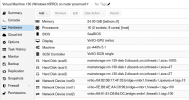Hi,
I finally feel confident with my PVE setup. Backups are working fine with PBS over NFS, and all VMs are migrated from VMware ESXi since a few weeks back. In my previous setup with ESXi I ran a Windows 10 Pro VM with both Hyper-V and VMware Worksation nested. It worked great, and performance was super. It's not as good on PVE, but still acceptable.
One thing that's not acceptable though is the speed of VMware Workstation when running nested Ubuntu guests. I started one guest like 2 hours ago, and it's still digging through the kernel boot. The whole process goes like this: https://cloud.danielhansson.nu/s/3aZey6KTesca2CH
Can I do something about it? I mean I tried tweaking it as much as I can from documentation, but it's still slow. Any advice?
I finally feel confident with my PVE setup. Backups are working fine with PBS over NFS, and all VMs are migrated from VMware ESXi since a few weeks back. In my previous setup with ESXi I ran a Windows 10 Pro VM with both Hyper-V and VMware Worksation nested. It worked great, and performance was super. It's not as good on PVE, but still acceptable.
One thing that's not acceptable though is the speed of VMware Workstation when running nested Ubuntu guests. I started one guest like 2 hours ago, and it's still digging through the kernel boot. The whole process goes like this: https://cloud.danielhansson.nu/s/3aZey6KTesca2CH
Can I do something about it? I mean I tried tweaking it as much as I can from documentation, but it's still slow. Any advice?