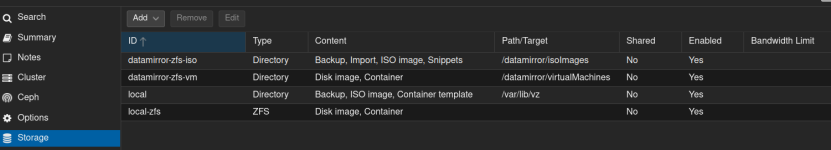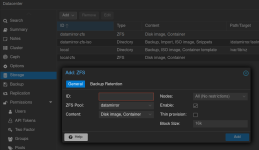I am newbie and need advice on storage.
What I have done is to create zfs mirror pool with two 14tb sata hard drives. (datamirror)
Then I created two directories in proxmox. One for vm and another for ISOs and backups.
Is this the correct way to manage storage?
Should I even use directory or I should use zfs directly like what was setup during installation. (local-zfs)
Here is the screenshot of the storage.
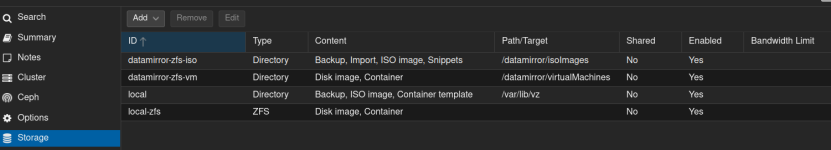
What I have done is to create zfs mirror pool with two 14tb sata hard drives. (datamirror)
Then I created two directories in proxmox. One for vm and another for ISOs and backups.
Is this the correct way to manage storage?
Should I even use directory or I should use zfs directly like what was setup during installation. (local-zfs)
Here is the screenshot of the storage.