[EDIT - please move my thread to network section, I opened in wrong one]
------
[EDIT2 - in order to solve it, I had to downgrade to debian 8 and use an outdated version of proxmox 4 chosing NAT option in VM setting]
------
I'm getting crazy trying to get my installation of proxmox to work with NAT.
I followed about 30+ tutorials, including the official wiki, and my settings now looks like that:
/etc/network/interface on host machine:

running ifconfig on host machine:
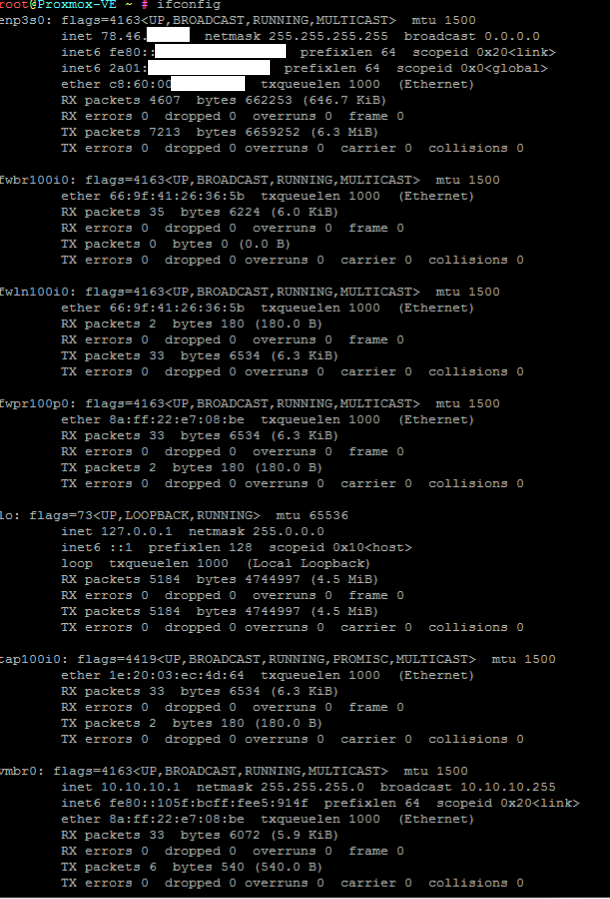
ifconfig and ping test on guest vm:

After a thousands of attempts, reinstalls, tweaking and so on, the result are always the same, the network won't work.
The guest machine doesn't connect to the network and it's not getting an internal IP from 10.10.10.x and thus no internet access
What am doing wrong here?
If it's of any use, the server is hosted at hetzner with a single public IP address.
it uses systemd.networkd (apparently all of their images uses that).
OS is debian 10 buster.
------
[EDIT2 - in order to solve it, I had to downgrade to debian 8 and use an outdated version of proxmox 4 chosing NAT option in VM setting]
------
I'm getting crazy trying to get my installation of proxmox to work with NAT.
I followed about 30+ tutorials, including the official wiki, and my settings now looks like that:
/etc/network/interface on host machine:

running ifconfig on host machine:
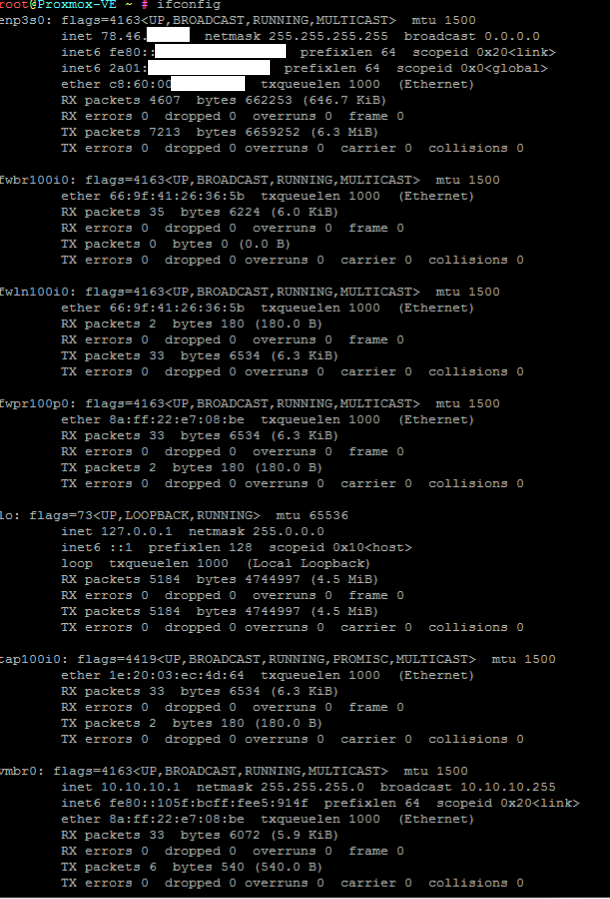
ifconfig and ping test on guest vm:

After a thousands of attempts, reinstalls, tweaking and so on, the result are always the same, the network won't work.
The guest machine doesn't connect to the network and it's not getting an internal IP from 10.10.10.x and thus no internet access
What am doing wrong here?
If it's of any use, the server is hosted at hetzner with a single public IP address.
it uses systemd.networkd (apparently all of their images uses that).
OS is debian 10 buster.
Last edited:

