I'd set up two bond interfaces bond0 (2 nics) and bond1 (other 2 nics) to divide traffic from my VMs to different interfaces.
I connected vmbr0 to bond0 (for management and some VMs), then created vmbr1 connected to bond1.
If I test vmbr1 with a static IP address from network, it works fine, but when I connect a guest to vmbr1, guest doesn't get network access.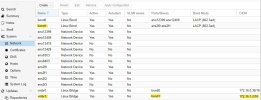

This is my network intended layout:

I connected vmbr0 to bond0 (for management and some VMs), then created vmbr1 connected to bond1.
If I test vmbr1 with a static IP address from network, it works fine, but when I connect a guest to vmbr1, guest doesn't get network access.
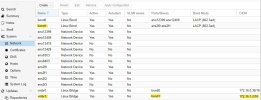

This is my network intended layout:


