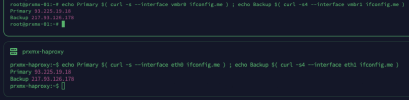Hello world,
I have Proxmox set up with two NICs to have IP Addresses in two subnets that each have a dedicated/ separate public IP Address.
I have added a second bridge and bound it to the second NIC, and I can confirm routing works:
I have a VM running
This I have configured:
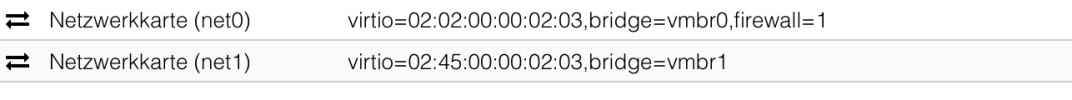
This is what I get inside the VM:
Even if I manually assign an IP to the
Interestingly, the router on the 192.x network does see and answer the DHCP requests. So I am leaning towards assuming the replies do not reach back to the VM. Since the proxmox host can talk on the 2nd network without any issues, I pressume something is not routing properly on the host.
I am lost.
Please help.
(updated: added more detail)
I have Proxmox set up with two NICs to have IP Addresses in two subnets that each have a dedicated/ separate public IP Address.
I have added a second bridge and bound it to the second NIC, and I can confirm routing works:
Code:
root@prxmx-01:~# echo Primary $( curl -sX GET --interface vmbr0 ifconfig.me ) ; echo Backup $( curl -sX GET --interface vmbr1 ifconfig.me )
Primary 93.225.17.142
Backup 217.93.126.178
root@prxmx-01:~# ip a s vmbr0
5: vmbr0: <BROADCAST,MULTICAST,UP,LOWER_UP> mtu 1500 qdisc noqueue state UP group default qlen 1000
link/ether 9c:6b:00:62:7b:7e brd ff:ff:ff:ff:ff:ff
inet 172.20.30.11/24 scope global vmbr0
valid_lft forever preferred_lft forever
inet6 fe80::9e6b:ff:fe62:7b7e/64 scope link
valid_lft forever preferred_lft forever
root@prxmx-01:~# ip a s vmbr1
15: vmbr1: <BROADCAST,MULTICAST,UP,LOWER_UP> mtu 1500 qdisc noqueue state UP group default qlen 1000
link/ether 20:7b:d2:8f:b0:4e brd ff:ff:ff:ff:ff:ff
inet 192.168.178.11/24 scope global vmbr1
valid_lft forever preferred_lft forever
inet6 fe80::227b:d2ff:fe8f:b04e/64 scope link
valid_lft forever preferred_lft forever
root@prxmx-01:~#I have a VM running
HAProxy which I want to have an IP on both networks as well.This I have configured:
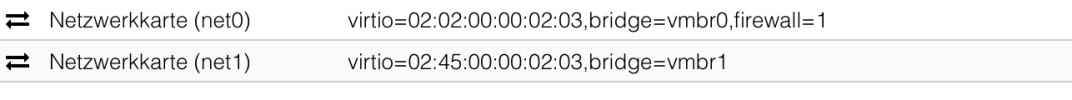
This is what I get inside the VM:
Code:
prxmx-haproxy:~$ sudo cat /etc/network/interfaces
auto lo
iface lo inet loopback
auto eth0
iface eth0 inet dhcp
iface eth0 inet static
address 172.20.30.50/32
auto eth1
iface eth1 inet dhcp
prxmx-haproxy:~$ sudo service networking restart
* WARNING: you are stopping a boot service
* Stopping haproxy ... [ ok ]
* Stopping networking ...
* lo ... [ ok ]
* eth0 ... [ ok ]
* Starting networking ...
* lo ... [ ok ]
* eth0 ...
udhcpc: started, v1.36.1
udhcpc: broadcasting discover
udhcpc: broadcasting select for 172.20.30.203, server 172.20.30.1
udhcpc: lease of 172.20.30.203 obtained from 172.20.30.1, lease time 7200 [ ok ]
* eth1 ...
udhcpc: started, v1.36.1
udhcpc: broadcasting discover
udhcpc: broadcasting discover
udhcpc: broadcasting discover
udhcpc: broadcasting discover
udhcpc: broadcasting discover
udhcpc failed to get a DHCP lease
udhcpc: no lease, forking to background [ ok ]
prxmx-haproxy:~$ ip a s
1: lo: <LOOPBACK,UP,LOWER_UP> mtu 65536 qdisc noqueue state UNKNOWN qlen 1000
link/loopback 00:00:00:00:00:00 brd 00:00:00:00:00:00
inet 127.0.0.1/8 scope host lo
valid_lft forever preferred_lft forever
inet6 ::1/128 scope host
valid_lft forever preferred_lft forever
2: eth0: <BROADCAST,MULTICAST,UP,LOWER_UP> mtu 1500 qdisc pfifo_fast state UP qlen 1000
link/ether 02:02:00:00:02:03 brd ff:ff:ff:ff:ff:ff
inet 172.20.30.203/24 brd 172.20.30.255 scope global eth0
valid_lft forever preferred_lft forever
inet 172.20.30.50/32 scope global eth0
valid_lft forever preferred_lft forever
inet6 fd39:fdfb:7567:172:2:ff:fe00:203/64 scope global dynamic flags 100
valid_lft forever preferred_lft forever
inet6 fe80::2:ff:fe00:203/64 scope link
valid_lft forever preferred_lft forever
3: eth1: <BROADCAST,MULTICAST,UP,LOWER_UP> mtu 1500 qdisc pfifo_fast state UP qlen 1000
link/ether 02:45:00:00:02:03 brd ff:ff:ff:ff:ff:ff
inet6 2003:ef:671c:f00:45:ff:fe00:203/64 scope global dynamic flags 100
valid_lft 6698sec preferred_lft 1298sec
inet6 fe80::45:ff:fe00:203/64 scope link
valid_lft forever preferred_lft forever
prxmx-haproxy:~$Even if I manually assign an IP to the
eth1 interface, all my attempts to make networking work on that interface utterly fail. It should get IP address 192.168.178.50 assigned from the DHCP in the Backup Subnet.Interestingly, the router on the 192.x network does see and answer the DHCP requests. So I am leaning towards assuming the replies do not reach back to the VM. Since the proxmox host can talk on the 2nd network without any issues, I pressume something is not routing properly on the host.
I am lost.
Please help.
(updated: added more detail)
Last edited: