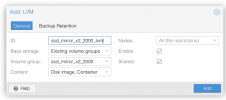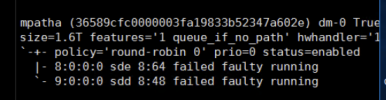For the life of me I cannot figure out how to get LVM working on top of an ISCSI share coming from a TrueNAS box. I believe multipath is working and I'm able to get the iscsi storage into proxmox, but not able to get LVM on top of it per the error below:

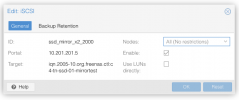

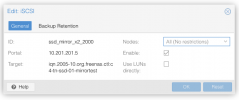
Code:
mpatha (36589cfc0000003fa19833b52347a602e) dm-0 TrueNAS,iSCSI Disk
size=1.6T features='1 queue_if_no_path' hwhandler='1 alua' wp=rw
`-+- policy='round-robin 0' prio=50 status=active
|- 9:0:0:0 sde 8:64 active ready running
`- 8:0:0:0 sdd 8:48 active ready running
Code:
root@c4-pve-04:~# iscsiadm -m session
tcp: [5] 10.201.201.5:3260,1 iqn.2005-10.org.freenas.ctl:c4-tn-ssd-01-mirrortest (non-flash)
tcp: [6] 10.202.202.5:3260,1 iqn.2005-10.org.freenas.ctl:c4-tn-ssd-01-mirrortest (non-flash)
root@c4-pve-04:~# pvs
-empty-
root@c4-pve-04:~# lvs
-empty-
root@c4-pve-04:~# vgs
-empty-
root@c4-pve-04:~# lsblk
NAME MAJ:MIN RM SIZE RO TYPE MOUNTPOINT
sda 8:0 0 111.8G 0 disk
├─sda1 8:1 0 1007K 0 part
├─sda2 8:2 0 512M 0 part
└─sda3 8:3 0 111.3G 0 part
sdb 8:16 0 111.8G 0 disk
├─sdb1 8:17 0 1007K 0 part
├─sdb2 8:18 0 512M 0 part
└─sdb3 8:19 0 111.3G 0 part
sdd 8:48 0 1.6T 0 disk
└─mpatha 253:0 0 1.6T 0 mpath
sde 8:64 0 1.6T 0 disk
└─mpatha 253:0 0 1.6T 0 mpath
Last edited: