Dear all
I have a PVE system in use together with a Proxmox backup server. Now when I want to perform the "file restore" from the PVE, the following message appears:
I use a normal GPT partition. However, I am not sure if it is because of the 128MB Reserved partition:
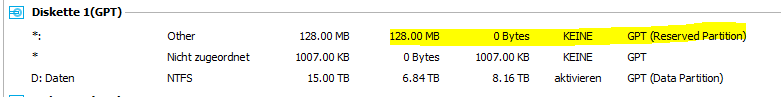
Does anyone know the problem? Thank you and best regards
I have a PVE system in use together with a Proxmox backup server. Now when I want to perform the "file restore" from the PVE, the following message appears:
Code:
mounting 'drive-scsiXX.img.fidx/part/1' failed: all mounts failed or no supported file system (400)I use a normal GPT partition. However, I am not sure if it is because of the 128MB Reserved partition:
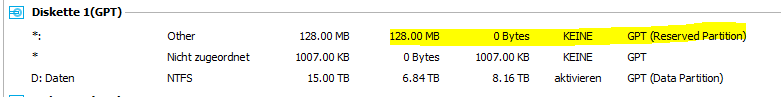
Does anyone know the problem? Thank you and best regards


