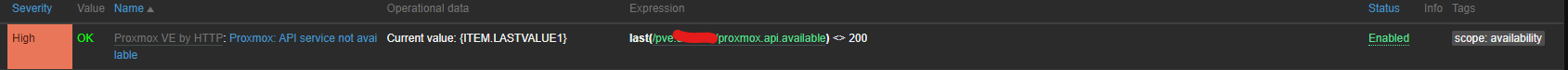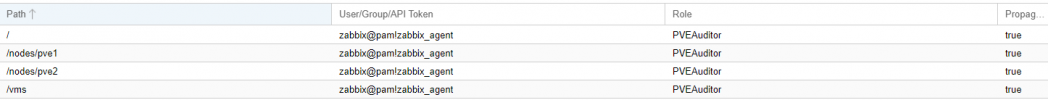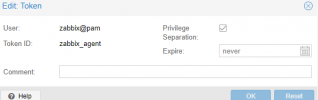Hi,
I've trying to implement Zabbix monitoring with my Proxmox cluster 7.4.3.
Zabbix version 6.4.2, using Proxmox VE by HTTP template
This is the log I have on proxmox for zabbix agent:
I've follow this instruction: https://geekistheway.com/2022/12/31/monitoring-proxmox-ve-using-zabbix-agent/
But no communication between Zabbix and Proxmox, the API Token seems to be ok, but only this.
Where is the problem?
Thanks
I've trying to implement Zabbix monitoring with my Proxmox cluster 7.4.3.
Zabbix version 6.4.2, using Proxmox VE by HTTP template
This is the log I have on proxmox for zabbix agent:
4297:20230509:153016.660 **** Enabled features ****
4297:20230509:153016.660 IPv6 support: YES
4297:20230509:153016.660 TLS support: YES
4297:20230509:153016.660 **************************
4297:20230509:153016.660 using configuration file: /etc/zabbix/zabbix_agentd.conf
4297:20230509:153016.661 agent #0 started [main process]
4378:20230509:153016.661 agent #1 started [collector]
4380:20230509:153016.662 agent #2 started [listener #1]
4381:20230509:153016.662 agent #3 started [listener #2]
4382:20230509:153016.663 agent #4 started [listener #3]
I've follow this instruction: https://geekistheway.com/2022/12/31/monitoring-proxmox-ve-using-zabbix-agent/
But no communication between Zabbix and Proxmox, the API Token seems to be ok, but only this.
Where is the problem?
Thanks