Hello everyone, I have seem to run into an issue that I cannot recovery from at this time.
Last week, I wanted to migrate a VM from one host to another. I tried to do so but was abrulplly told that it cannot happen due to the following:
Used shared storage 'QNAPISO' is not online on source node!
2021-02-19 14:47:27 starting migration of VM 105 to node 'PROXHOST' (10.16.61.104)
2021-02-19 14:47:27 ERROR: Failed to sync data - storage 'QNAPISO' is not online
2021-02-19 14:47:27 aborting phase 1 - cleanup resources
2021-02-19 14:47:27 ERROR: migration aborted (duration 00:00:01): Failed to sync data - storage 'QNAPISO' is not online
TASK ERROR: migration aborted
Used shared storage 'QNAPISO' is not online on source node!
2021-02-19 14:57:51 starting migration of VM 105 to node 'PROXHOST' (10.16.61.104)
2021-02-19 14:57:52 starting VM 105 on remote node 'PROXHOST'
2021-02-19 14:57:53 [PROXHOST] storage 'QNAPISO' is disabled
2021-02-19 14:57:53 ERROR: online migrate failure - remote command failed with exit code 255
2021-02-19 14:57:53 aborting phase 2 - cleanup resources
2021-02-19 14:57:53 migrate_cancel
2021-02-19 14:57:55 ERROR: migration finished with problems (duration 00:00:04)
TASK ERROR: migration problems
Now I realize that the QNAPISO shared storage was a problem so I tried to remove it and this is what I was left with:

I have tried to remove the CD/DVD Drive but it won't remove. I have removed the QNAPISO path from the storage view.
I have gone and deleted the lock for file 105 but I can't the VM to shut down or anything.
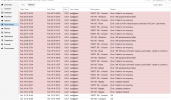
root@PROXHOST:/var/lock/qemu-server# cd /run/lock/qemu-server/
root@PROXHOST:/run/lock/qemu-server# ls
lock-104.conf lock-105.conf lock--1.conf
root@PROXHOST:/run/lock/qemu-server# rm lock-105.conf
root@PROXHOST:/run/lock/qemu-server# ls
lock-104.conf lock--1.conf
Any ideas or suggestions on how I can get this VM to shutdown?
I cannot enable QNAPISO anymore.
Thank you
Last week, I wanted to migrate a VM from one host to another. I tried to do so but was abrulplly told that it cannot happen due to the following:
Used shared storage 'QNAPISO' is not online on source node!
2021-02-19 14:47:27 starting migration of VM 105 to node 'PROXHOST' (10.16.61.104)
2021-02-19 14:47:27 ERROR: Failed to sync data - storage 'QNAPISO' is not online
2021-02-19 14:47:27 aborting phase 1 - cleanup resources
2021-02-19 14:47:27 ERROR: migration aborted (duration 00:00:01): Failed to sync data - storage 'QNAPISO' is not online
TASK ERROR: migration aborted
Used shared storage 'QNAPISO' is not online on source node!
2021-02-19 14:57:51 starting migration of VM 105 to node 'PROXHOST' (10.16.61.104)
2021-02-19 14:57:52 starting VM 105 on remote node 'PROXHOST'
2021-02-19 14:57:53 [PROXHOST] storage 'QNAPISO' is disabled
2021-02-19 14:57:53 ERROR: online migrate failure - remote command failed with exit code 255
2021-02-19 14:57:53 aborting phase 2 - cleanup resources
2021-02-19 14:57:53 migrate_cancel
2021-02-19 14:57:55 ERROR: migration finished with problems (duration 00:00:04)
TASK ERROR: migration problems
Now I realize that the QNAPISO shared storage was a problem so I tried to remove it and this is what I was left with:

I have tried to remove the CD/DVD Drive but it won't remove. I have removed the QNAPISO path from the storage view.
I have gone and deleted the lock for file 105 but I can't the VM to shut down or anything.
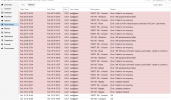
root@PROXHOST:/var/lock/qemu-server# cd /run/lock/qemu-server/
root@PROXHOST:/run/lock/qemu-server# ls
lock-104.conf lock-105.conf lock--1.conf
root@PROXHOST:/run/lock/qemu-server# rm lock-105.conf
root@PROXHOST:/run/lock/qemu-server# ls
lock-104.conf lock--1.conf
Any ideas or suggestions on how I can get this VM to shutdown?
I cannot enable QNAPISO anymore.
Thank you
Last edited:

