Looks like my route setup wants to route over one of the hosts to get to another, even though i have all 3 100G dac cables, attached, it wont direct connect to the other host for some reason?
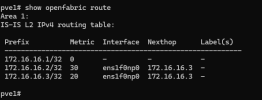
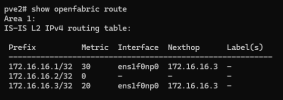
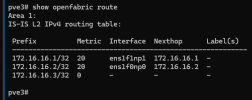
pve1 => .1
pve2 => .2
pve3 => .3
pve1 port1 -> pve2 port 1
pve1 port 2 -> pve3 port 1
pve3 port2 -> pve2 port 2
first time using FRR at all. i understand the concept, but i dont see why its not realizing there is a less weighted path to get the the .1 server from the
i have switched cables around a ton (waited about 5 min between each move)
Followed this post here (https://pve.proxmox.com/wiki/Full_Mesh_Network_for_Ceph_Server#Routed_Setup_.28with_Fallback.29)
any help would be appreciated
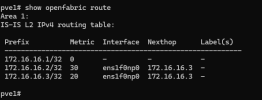
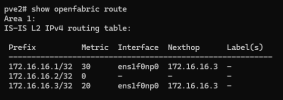
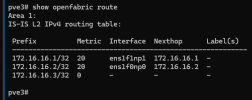
pve1 => .1
pve2 => .2
pve3 => .3
pve1 port1 -> pve2 port 1
pve1 port 2 -> pve3 port 1
pve3 port2 -> pve2 port 2
first time using FRR at all. i understand the concept, but i dont see why its not realizing there is a less weighted path to get the the .1 server from the
i have switched cables around a ton (waited about 5 min between each move)
Followed this post here (https://pve.proxmox.com/wiki/Full_Mesh_Network_for_Ceph_Server#Routed_Setup_.28with_Fallback.29)
any help would be appreciated



