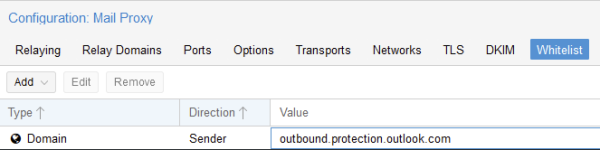I have some problems with emails which get greylisted even if they are on the whitelist
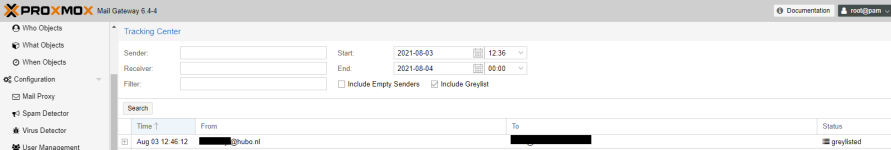

OUTPUT in greylist tracking center :
Aug 3 12:46:12 mailgateway postfix/smtpd[6211]: connect from e2i123.smtp2go.com[103.2.140.123]
Aug 3 12:46:12 mailgateway postfix/smtpd[6211]: Anonymous TLS connection established from e2i123.smtp2go.com[103.2.140.123]: TLSv1.3 with cipher TLS_AES_256_GCM_SHA384 (256/256 bits) key-exchange ECDHE (P-256) server-signature RSA-PSS (4096 bits) server-digest SHA256
Aug 3 12:46:12 mailgateway postfix/smtpd[6211]: NOQUEUE: reject: RCPT from e2i123.smtp2go.com[103.2.140.123]: 450 4.7.1 <xxxx@bertraminterieur.nl>: Recipient address rejected: Service is unavailable (try later); from=<xxxxx@hubo.nl> to=<xxxx@bertraminterieur.nl> proto=ESMTP helo=<e2i123.smtp2go.com>
Aug 3 12:46:12 mailgateway postfix/smtpd[6211]: disconnect from e2i123.smtp2go.com[103.2.140.123] ehlo=2 starttls=1 mail=1 rcpt=0/1 bdat=0/1 quit=1 commands=5/7
Can someone help what i am doing wrong here ? or better how to solve it ;-)
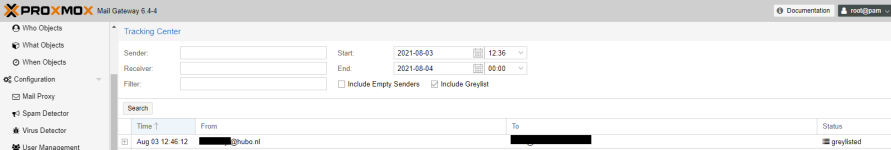

OUTPUT in greylist tracking center :
Aug 3 12:46:12 mailgateway postfix/smtpd[6211]: connect from e2i123.smtp2go.com[103.2.140.123]
Aug 3 12:46:12 mailgateway postfix/smtpd[6211]: Anonymous TLS connection established from e2i123.smtp2go.com[103.2.140.123]: TLSv1.3 with cipher TLS_AES_256_GCM_SHA384 (256/256 bits) key-exchange ECDHE (P-256) server-signature RSA-PSS (4096 bits) server-digest SHA256
Aug 3 12:46:12 mailgateway postfix/smtpd[6211]: NOQUEUE: reject: RCPT from e2i123.smtp2go.com[103.2.140.123]: 450 4.7.1 <xxxx@bertraminterieur.nl>: Recipient address rejected: Service is unavailable (try later); from=<xxxxx@hubo.nl> to=<xxxx@bertraminterieur.nl> proto=ESMTP helo=<e2i123.smtp2go.com>
Aug 3 12:46:12 mailgateway postfix/smtpd[6211]: disconnect from e2i123.smtp2go.com[103.2.140.123] ehlo=2 starttls=1 mail=1 rcpt=0/1 bdat=0/1 quit=1 commands=5/7
Can someone help what i am doing wrong here ? or better how to solve it ;-)