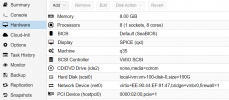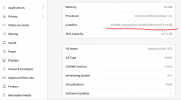Hello,
I see all tutorials online for GPU passthrough on macOS require a physical monitor. I followed the tutorials and successfully setup the VM. The graphics can be displayed on a monitor via an HDMI port of the graphic card(AMD RX580).
But this is not truly what I want, One of the main advantages from Proxmox is being able to manage the VM remotely via http protocol. I want the graphics to be shown on the Proxmox dashboard webpage via a virtual display such as noVNC. But this seems not working for macOS. I can run the MacOS on the dashboard via VMWare compatible display, but the graphics can only be rendered by CPU, even the RX580 was set to passthrough to VM.
This is different for ubuntu. I had a Nvidia GTX1070 passthrough and the graphics on the dashboard via the default noVNC display is perfectly rendered by the GPU. No physical monitor needed.
Any idea why? I have the Proxmox 7.2 installed and an intel CPU with two graphic cards mounted(RX580 and GTX1070).
Thanks!
I see all tutorials online for GPU passthrough on macOS require a physical monitor. I followed the tutorials and successfully setup the VM. The graphics can be displayed on a monitor via an HDMI port of the graphic card(AMD RX580).
But this is not truly what I want, One of the main advantages from Proxmox is being able to manage the VM remotely via http protocol. I want the graphics to be shown on the Proxmox dashboard webpage via a virtual display such as noVNC. But this seems not working for macOS. I can run the MacOS on the dashboard via VMWare compatible display, but the graphics can only be rendered by CPU, even the RX580 was set to passthrough to VM.
This is different for ubuntu. I had a Nvidia GTX1070 passthrough and the graphics on the dashboard via the default noVNC display is perfectly rendered by the GPU. No physical monitor needed.
Any idea why? I have the Proxmox 7.2 installed and an intel CPU with two graphic cards mounted(RX580 and GTX1070).
Thanks!
Last edited: