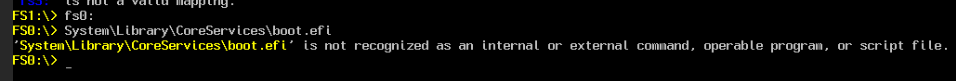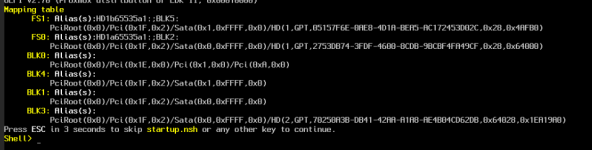I've had no luck with Mac OS Sequoia on 9.0.3. I have tried a lot of things, none of which have worked. I followed an old tutorial that did work for me on 8.4 but no longer works on 9. In simple terms I can't get it to work and find the boot.efi to start the installation process in OpenCore. I know OpenCore is fine as I used it in 8.4 and it was the same version so 100% something on Proxmox.
You used to be able to use OpenCore and have everything work by setting the disks to "media=disk,cache=unsafe" but this no longer works. Does anyone have any insight or knowledge of how I could make this work?
Code:
args: -device isa-applesmc,osk="ourhardworkbythesewordsguardedpleasedontsteal(c)AppleComputerInc" -smbios type=2 -device qemu-xhci -device usb-kbd -device usb-tablet -global nec-usb-xhci.msi=off -global ICH9-LPC.acpi-pci-hotplug-with-bridge-support=off -cpu Haswell-noTSX,vendor=GenuineIntel,+invtsc,+hypervisor,kvm=on,vmware-cpuid-freq=on
bios: ovmf
boot: order=virtio0;ide2;net0;ide0
cores: 6
cpu: host
efidisk0: workspace:107/vm-107-disk-0.qcow2,efitype=4m,size=528K
hostpci0: 0000:05:00.0,pcie=1
ide0: workspace:iso/macos-sequioa.iso,media=disk,cache=unsafe,size=16654785024
ide2: workspace:iso/OpenCore-v21.iso,media=disk,cache=unsafe,size=150M
machine: q35
memory: 16384
meta: creation-qemu=10.0.2,ctime=1755117483
name: macos-test
net0: vmxnet3=BC:24:11:27:02:68,bridge=vmbr0,firewall=1
numa: 0
ostype: other
scsihw: virtio-scsi-pci
smbios1: uuid=4a0c2a4a-1049-4d28-a264-ee30df8d5300
sockets: 1
vga: vmware
virtio0: workspace:107/vm-107-disk-1.qcow2,cache=unsafe,iothread=1,size=128G
vmgenid: 2fcbf8ce-f436-48ce-8bba-6d567c4a81d4You used to be able to use OpenCore and have everything work by setting the disks to "media=disk,cache=unsafe" but this no longer works. Does anyone have any insight or knowledge of how I could make this work?