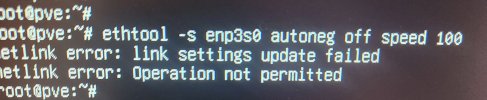I am still new to Proxmox and Linux learning the hard way through doing. I greatly appreciate everyone in this community!
Config:
Proxmox PVE 8.1.3
CPU: AMD Ryzen Threadripper 2990WX 32-Core Processor
MB: ASROCK X399
RAM: 64GB
Storage: 1x 4TB Spinning Rust (hosting Proxmox 7.2.3)
3x 12TB Spinning Rust TrueNAS Storage
I installed the M.2 4TB NVME stick, deployed PVE 8.1.3 to said stick as a new install, bridged network to enp3s0 at install in the gui, and now no link lights on the switch. I know it’s not a physical layer problem because the link light does come on when the machine first power on. But once Proxmox starts to load the light goes out.
I have googled the S*** out of this and come up with a few potential causes.
Config:
Proxmox PVE 8.1.3
CPU: AMD Ryzen Threadripper 2990WX 32-Core Processor
MB: ASROCK X399
RAM: 64GB
Storage: 1x 4TB Spinning Rust (hosting Proxmox 7.2.3)
3x 12TB Spinning Rust TrueNAS Storage
I installed the M.2 4TB NVME stick, deployed PVE 8.1.3 to said stick as a new install, bridged network to enp3s0 at install in the gui, and now no link lights on the switch. I know it’s not a physical layer problem because the link light does come on when the machine first power on. But once Proxmox starts to load the light goes out.
I have googled the S*** out of this and come up with a few potential causes.
- PCIe lD has changed after installing NVME stick? Not sure why this would matter since I installed a fresh new copy on the stick and setting it up for the first time? Screenshots attached.
- Wrong driver? I looked up the driver for the Aquantia AQC-107 (on MB) and the readme says “This driver supports Linux kernels >= 3.10, and includes support for x86_64 and ARM Linux system.”. The “ethtool --driver” output just says atlantic version 6.5.11-4-pve.
- NIC is down vs up? I ran the “ifup -v” command for that specific interface enp3s0 and I am not really sure what it was telling me so hopefully someone can tell me if this is important. I also ran “ip link set dev enp3s0 up” because I saw it in another post somewhere and still no joy.