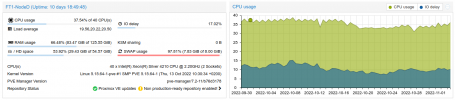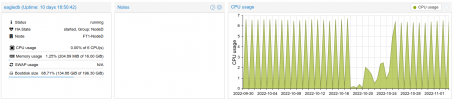I have an interesting situation. An LXC running Power-mail-in-a-box has 4 cores assigned (with 8GB RAM and 100GB NVMe ceph pool storage).
The graph below shows the following:
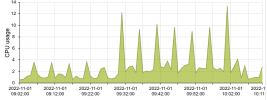
The section from 9:32 to around 10:02 is when I only had 4 cores assigned. Before and after that time I had 12 cores assigned. When I assign the 12 cores, the CPU usage drops to practically always below 4 cores, but when I limit the cores to 4 only, the usage spikes to 12 and above. As can be seen, the general cpu usage it twice of more with 4 cores than with 12. What is happening here?
The graph below shows the following:
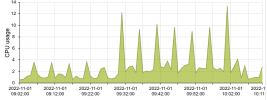
The section from 9:32 to around 10:02 is when I only had 4 cores assigned. Before and after that time I had 12 cores assigned. When I assign the 12 cores, the CPU usage drops to practically always below 4 cores, but when I limit the cores to 4 only, the usage spikes to 12 and above. As can be seen, the general cpu usage it twice of more with 4 cores than with 12. What is happening here?