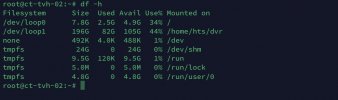I have a tvheadend LXC on my PVE7 which is (was) working excellent for years. Since a few months I'm expecting "Continuity counter errors" within tvheadend's log after watching or recording live TV for ~10 minutes, which are visible/hearable as hickups, garbage and artefacts in the video and audio stream.
I've read in some tvheadend and VDR forums that in most cases this comes from bad coax or LAN cables, a damaged/dying receiver or LNC. While hunting down this errors I've extracted and "expanded" the LXC to a physical NUC-like machine at the first step, but there tvheadend is working for hours without any flaws.
This brings me to the finding that the LXC might have problems with "network buffer underruns" or something like that. But where to turn which screws?
EDIT: This setup is using an external SAT-IP receiver, so no USB etc involved.
I've read in some tvheadend and VDR forums that in most cases this comes from bad coax or LAN cables, a damaged/dying receiver or LNC. While hunting down this errors I've extracted and "expanded" the LXC to a physical NUC-like machine at the first step, but there tvheadend is working for hours without any flaws.
This brings me to the finding that the LXC might have problems with "network buffer underruns" or something like that. But where to turn which screws?
EDIT: This setup is using an external SAT-IP receiver, so no USB etc involved.
Last edited: