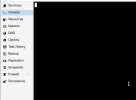Hi,
Have added AlmaLinux 9 on PVE 7.2 when you try to start that work but network not work & console not work too.
Only you can make pct enter id but when you try to see network is down...
Have try to start NetworkManager but fail too.
From this PR :
https://github.com/lxc/lxc-ci/pull/535
Have try this image :
https://uk.lxd.images.canonical.com/images/almalinux/9/amd64/default/20220531_23:08/rootfs.tar.xz
Also have check the hash : fbd7ed8d6783170b12d8224c9c0e3321df099e82d56ff1cc1c87509d662d6dc3 rootfs.tar.xz
PS : If you can validated if is PVE or AlmaLinux issue ?
Best Regards
Have added AlmaLinux 9 on PVE 7.2 when you try to start that work but network not work & console not work too.
Only you can make pct enter id but when you try to see network is down...
Have try to start NetworkManager but fail too.
Code:
1: lo: <LOOPBACK,UP,LOWER_UP> mtu 65536 qdisc noqueue state UNKNOWN group default qlen 1000
link/loopback 00:00:00:00:00:00 brd 00:00:00:00:00:00
inet 127.0.0.1/8 scope host lo
valid_lft forever preferred_lft forever
inet6 ::1/128 scope host
valid_lft forever preferred_lft forever
2: eth0@if42: <BROADCAST,MULTICAST> mtu 1500 qdisc noop state DOWN group default qlen 1000
link/ether 7a:25:b0:7a:03:d2 brd ff:ff:ff:ff:ff:ff link-netnsid 0
Code:
cat /etc/sysconfig/network-scripts/ifcfg-eth0
DEVICE=eth0
ONBOOT=yes
UUID=cbec8502-e1a9-11ec-8000-ce1e1be31218
BOOTPROTO=none
IPADDR=10.xx.xx.xx
NETMASK=255.255.255.0
GATEWAY=10.xx.xx.xx
DNS1=10.xx.xx.xx
DNS2=10.xx.xx.xx
DOMAIN=xxxx.fr
Code:
systemctl status NetworkManager
○ NetworkManager.service - Network Manager
Loaded: loaded (/usr/lib/systemd/system/NetworkManager.service; enabled; vendor preset: enabled)
Drop-In: /run/systemd/system/service.d
└─zzz-lxc-service.conf
Active: inactive (dead)
Docs: man:NetworkManager(8)
Code:
cat /etc/*release
AlmaLinux release 9.0 (Emerald Puma)
NAME="AlmaLinux"
VERSION="9.0 (Emerald Puma)"
ID="almalinux"
ID_LIKE="rhel centos fedora"
VERSION_ID="9.0"
PLATFORM_ID="platform:el9"
PRETTY_NAME="AlmaLinux 9.0 (Emerald Puma)"
ANSI_COLOR="0;34"
LOGO="fedora-logo-icon"
CPE_NAME="cpe:/o:almalinux:almalinux:9::baseos"
HOME_URL="https://almalinux.org/"
DOCUMENTATION_URL="https://wiki.almalinux.org/"
BUG_REPORT_URL="https://bugs.almalinux.org/"
ALMALINUX_MANTISBT_PROJECT="AlmaLinux-9"
ALMALINUX_MANTISBT_PROJECT_VERSION="9.0"
REDHAT_SUPPORT_PRODUCT="AlmaLinux"
REDHAT_SUPPORT_PRODUCT_VERSION="9.0"
AlmaLinux release 9.0 (Emerald Puma)
AlmaLinux release 9.0 (Emerald Puma)From this PR :
https://github.com/lxc/lxc-ci/pull/535
Have try this image :
https://uk.lxd.images.canonical.com/images/almalinux/9/amd64/default/20220531_23:08/rootfs.tar.xz
Also have check the hash : fbd7ed8d6783170b12d8224c9c0e3321df099e82d56ff1cc1c87509d662d6dc3 rootfs.tar.xz
PS : If you can validated if is PVE or AlmaLinux issue ?
Best Regards
Last edited: