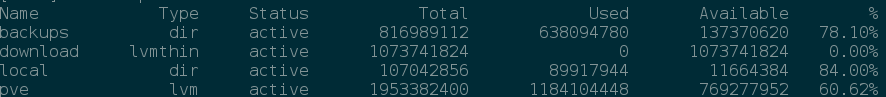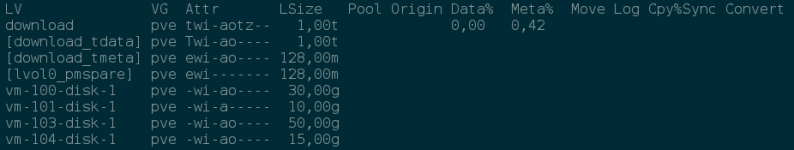Hello, I have a weird behavior with an LVM volume. It seems that the disk usage is not shown correctly.
I have mounted the LVM volume on the host using the `mount` command and have move some files on it.
The `df` command is showing the good value for disk usage but Proxmox interface and LVM commands seems stuck on "0,00 %" usage. Where is my issue?
Here is the result of the lvs command :
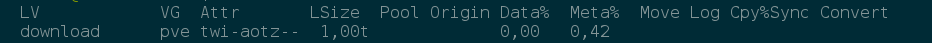
Here is the result of the df command :
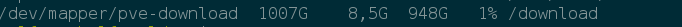
It seems that the space used by the files I created is not allocated correctly. Lvdisplay show the same numbers :
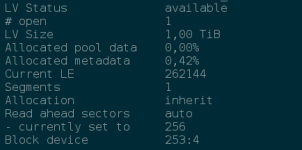
Thank you for your help!
I have mounted the LVM volume on the host using the `mount` command and have move some files on it.
The `df` command is showing the good value for disk usage but Proxmox interface and LVM commands seems stuck on "0,00 %" usage. Where is my issue?
Here is the result of the lvs command :
Here is the result of the df command :
It seems that the space used by the files I created is not allocated correctly. Lvdisplay show the same numbers :
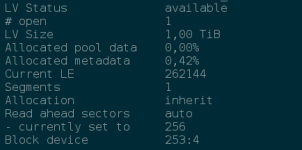
Thank you for your help!