Hello,
I've a problem to adding lvm storage i follow this guide http://pve.proxmox.com/wiki/Storage_Model and i did all command successfully.
In proxmox gui web also show the information:
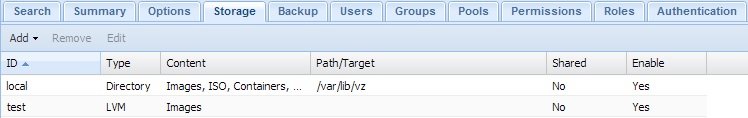

The problem come where when i try to add vm no show the lvm storage

I not sure what is wrong, can anyone help me with this?
I've a problem to adding lvm storage i follow this guide http://pve.proxmox.com/wiki/Storage_Model and i did all command successfully.
Code:
# pvdisplay --- Physical volume ---
PV Name /dev/sda4
VG Name imagen
PV Size 905.32 GiB / not usable 4.00 MiB
Allocatable yes
PE Size 4.00 MiB
Total PE 231760
Free PE 231760
Allocated PE 0
PV UUID LeY2lS-B1Ey-LZSP-lCQj-wknb-3AEe-FCceFh
Code:
# vgdisplay --- Volume group ---
VG Name imagen
System ID
Format lvm2
Metadata Areas 1
Metadata Sequence No 1
VG Access read/write
VG Status resizable
MAX LV 0
Cur LV 0
Open LV 0
Max PV 0
Cur PV 1
Act PV 1
VG Size 905.31 GiB
PE Size 4.00 MiB
Total PE 231760
Alloc PE / Size 0 / 0
Free PE / Size 231760 / 905.31 GiB
VG UUID 37v8NN-6cL7-1tun-apm4-UNSx-wMZP-Pc7dRIIn proxmox gui web also show the information:
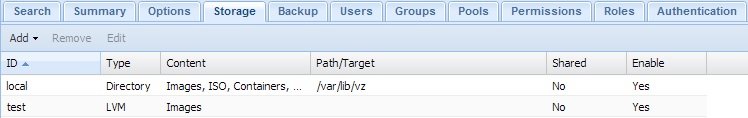

The problem come where when i try to add vm no show the lvm storage

I not sure what is wrong, can anyone help me with this?


