Hi everyone,
I’m working in a test lab environment with a 3-node Proxmox cluster (pve1, pve2, pve3).
Each node has 2 local disks — except pve2, which has 3
I had a local Exchange Server VM (ID 103, named “exch”) running on pve2.
The VM was fully installed (Windows + Exchange) and I was connected to the Exchange Admin Center when the issue happened.
I briefly left the environment running, and when I came back:
After the cluster recovered:
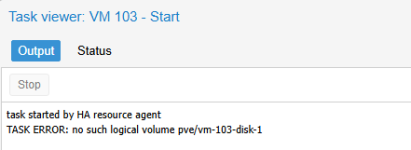

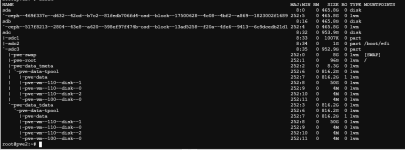
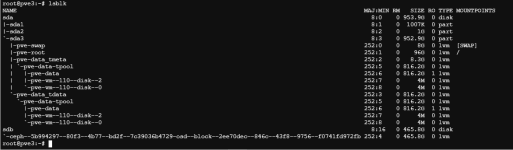
the only thing i see is this on the gui
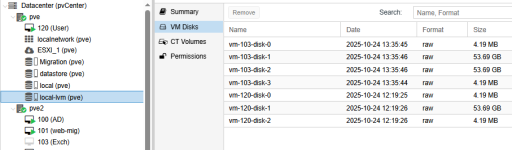


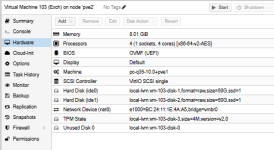


Thanks in advance
I’m working in a test lab environment with a 3-node Proxmox cluster (pve1, pve2, pve3).
Each node has 2 local disks — except pve2, which has 3
I had a local Exchange Server VM (ID 103, named “exch”) running on pve2.
The VM was fully installed (Windows + Exchange) and I was connected to the Exchange Admin Center when the issue happened.
I briefly left the environment running, and when I came back:
- Two of my nodes (pve2 and pve3) had a red cross in the Proxmox web UI (most likely a temporary network issue).
- After checking the hosts, I managed to bring all nodes back online and visible again in the cluster.
After the cluster recovered:
- Both VM 103 (exch) and VM 110 (AD) were no longer responding.
- I rebooted both:
- AD (VM 110) came back fine.
- Exchange (VM 103) failed to boot — the disk seems to be missing.
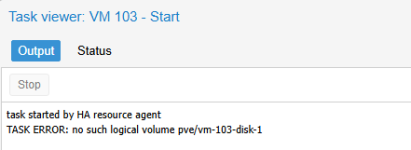
What I Checked
- Both VMs were originally created on pve2, using local LVM-Thin storage.
- They had been migrated between nodes before (via ProxLB VM balancing tool).
- When running lsblk on all nodes, I don’t see the Exchange VM’s disk anywhere.
- In the web GUI, the disk appears as missing (gray/unavailable).
- Removing the EFI disk reference didn’t change anything.

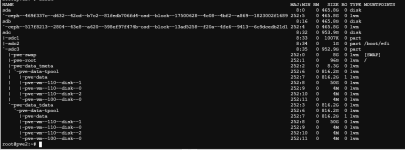
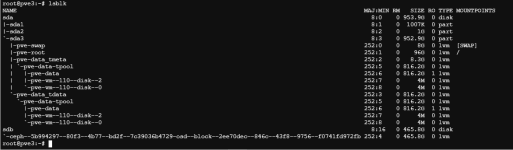
the only thing i see is this on the gui
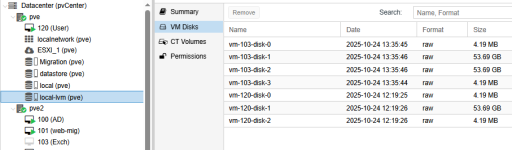


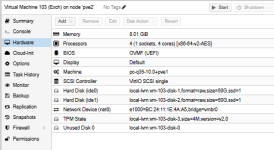


What I’d Like to Know
- Is there any way to recover the missing VM disk (or data) from pve2?
- Or at least, how can I understand what happened — did Proxmox unmap or lose the LVM-thin volume after the network disruption?
- Any command or log I could check to confirm whether the LV still exists but is detached or corrupt?
Thanks in advance

