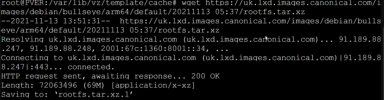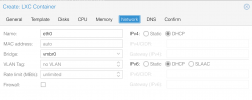Hi,
All Bullseye rootfs current/stable etc. are KO.
This one seems to work (source: https://www.youtube.com/watch?v=LGb7fB1wK4Q )
https://uk.lxd.images.canonical.com...ye/arm64/default/20211113_05:37/rootfs.tar.xz
But cannot find it at all.
If you have it in your archives, please share.
Cheers,
Jimmy
All Bullseye rootfs current/stable etc. are KO.
This one seems to work (source: https://www.youtube.com/watch?v=LGb7fB1wK4Q )
PiMox7 - RPi4 - arm64 CT & VM Basic Configuration
https://uk.lxd.images.canonical.com...ye/arm64/default/20211113_05:37/rootfs.tar.xz
But cannot find it at all.
If you have it in your archives, please share.
Cheers,
Jimmy