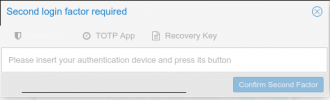As a solution I found this: https://forum.proxmox.com/threads/locked-out-proxmox-gui-because-of-totp-2fa-solved.110155/
but I am the unlucky one:
- no cluster
- no SSH access
My server runs for almost 2 years now without problems, and this tiny change makes me to reinstall????? (becauase I just wanted to give access to someone), Please no
It is terrible, that only disabling TFA results into such a deadlock, WTF?
Any idea guys, would appreciate.
The only access that works is the backup server, but probably that does not really help.
but I am the unlucky one:
- no cluster
- no SSH access
My server runs for almost 2 years now without problems, and this tiny change makes me to reinstall????? (becauase I just wanted to give access to someone), Please no
It is terrible, that only disabling TFA results into such a deadlock, WTF?
Any idea guys, would appreciate.
The only access that works is the backup server, but probably that does not really help.