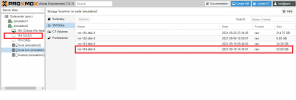Hello,
My problem here is, I upgraded Proxmox, somehow it jumped from 7.0.-2 to 7.0.-11. removing all my virtual machines. but luckily I see that the machine disks still exist. so I created same machines with same name and ID, now to locate the machine disk and attach it to the machine is the problem.
as in the picture below, I want to attach disk "vm-104-disk-0" TO 104 (UJJU).
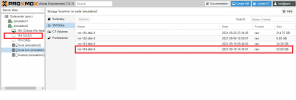

My problem here is, I upgraded Proxmox, somehow it jumped from 7.0.-2 to 7.0.-11. removing all my virtual machines. but luckily I see that the machine disks still exist. so I created same machines with same name and ID, now to locate the machine disk and attach it to the machine is the problem.
as in the picture below, I want to attach disk "vm-104-disk-0" TO 104 (UJJU).