Hi all! First post, great community!
So I tried cloning a template today and it failed, multiple times. Now my issue is that I had to delete the failed clone and the allocated storage on Local-LVM for it but it still shows as full and I can't move/clone/create VMs on it anymore. I'm working on an X3650 server equipped with an M5015 raid card. The LVM and Local-LVM are located on a 2 disk raid1. Sorry if I'm missing something obvious but I'm out of ideas here.
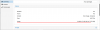

So I tried cloning a template today and it failed, multiple times. Now my issue is that I had to delete the failed clone and the allocated storage on Local-LVM for it but it still shows as full and I can't move/clone/create VMs on it anymore. I'm working on an X3650 server equipped with an M5015 raid card. The LVM and Local-LVM are located on a 2 disk raid1. Sorry if I'm missing something obvious but I'm out of ideas here.
Code:
proxmox-ve: 6.0-2 (running kernel: 5.0.18-1-pve)
pve-manager: 6.0-6 (running version: 6.0-6/c71f879f)
pve-kernel-5.0: 6.0-6
pve-kernel-helper: 6.0-6
pve-kernel-5.0.18-1-pve: 5.0.18-3
pve-kernel-5.0.15-1-pve: 5.0.15-1
ceph-fuse: 12.2.11+dfsg1-2.1
corosync: 3.0.2-pve2
criu: 3.11-3
glusterfs-client: 5.5-3
ksm-control-daemon: 1.3-1
libjs-extjs: 6.0.1-10
libknet1: 1.10-pve2
libpve-access-control: 6.0-2
libpve-apiclient-perl: 3.0-2
libpve-common-perl: 6.0-4
libpve-guest-common-perl: 3.0-1
libpve-http-server-perl: 3.0-2
libpve-storage-perl: 6.0-7
libqb0: 1.0.5-1
lvm2: 2.03.02-pve3
lxc-pve: 3.1.0-64
lxcfs: 3.0.3-pve60
novnc-pve: 1.0.0-60
proxmox-mini-journalreader: 1.1-1
proxmox-widget-toolkit: 2.0-7
pve-cluster: 6.0-5
pve-container: 3.0-5
pve-docs: 6.0-4
pve-edk2-firmware: 2.20190614-1
pve-firewall: 4.0-7
pve-firmware: 3.0-2
pve-ha-manager: 3.0-2
pve-i18n: 2.0-2
pve-qemu-kvm: 4.0.0-5
pve-xtermjs: 3.13.2-1
qemu-server: 6.0-7
smartmontools: 7.0-pve2
spiceterm: 3.1-1
vncterm: 1.6-1
zfsutils-linux: 0.8.1-pve1
Code:
root@ARCEUS:~# vgs
VG #PV #LV #SN Attr VSize VFree
pve 1 7 0 wz--n- <135.47g 16.00g
Code:
root@ARCEUS:~# lvs
LV VG Attr LSize Pool Origin Data% Meta% Move Log Cpy%Sync Convert
base-100-disk-1 pve Vri---tz-k 20.00g data
data pve twi-aotz-- <75.72g 94.86 2.81
root pve -wi-ao---- 33.75g
snap_vm-1100-disk-0_FSC pve Vri---tz-k 5.00g data vm-1100-disk-0
swap pve -wi-ao---- 8.00g
vm-1100-disk-0 pve Vwi-aotz-- 5.00g data 45.30
vm-1200-disk-0 pve Vwi-a-tz-- 6.00g data 29.93
