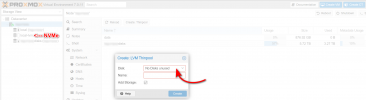Hi Fabian,
That recommendation of using backup and restore is the best option, indeed. I tried it and it works perfectly! Thanks a lot for sharing that.
One question though, but not related to backup and restore. If I have a primary disk (NVMe, which is reasonably small in terms of capacity) and an array of disks (which is relatively bigger in terms of capacity) configured as RAID0 to store the virtual machines, is it possible to move the ZST files from the primary disk to the data disk?
I tried using lsblk to display the layout and indeed the virtual blocks are there. It is unclear to me though on how I can create my own "virtual block" so I can store the ZST files there. This way, it does not have to consume the very limited NVMe space. Since they will be there as cold backup, then probably it does not make sense for them to be in NVMe anyway.