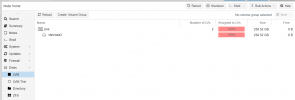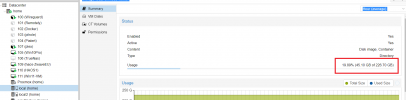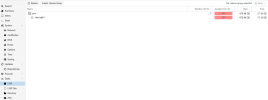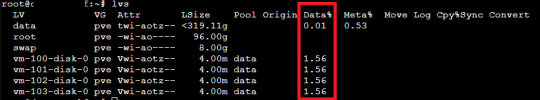Local has free space but LVM is full
- Thread starter tareksalem2
- Start date
-
- Tags
- lvm full
You are using an out of date browser. It may not display this or other websites correctly.
You should upgrade or use an alternative browser.
You should upgrade or use an alternative browser.
You have a physical disk SDAHello, I'm Noob my local has free space but my LVM is full could you please support me?
The disk has 223G of capacity
The disk is partitioned into 3 parts: SDA1(1007K), SDA2(512M), SDA3 (223.1G)
The SDA3 partition is completely give/allocated to Logical Volume Manager
There are two LVM groups SWAP (8G) and Root (215G)
Root is where your filesystem lives - it is 215G
There is no free space on your disk or in space given to LVM for anything else. Hence your LVM is 100% allocated to your Root.
Root is not full yet
Blockbridge : Ultra low latency all-NVME shared storage for Proxmox - https://www.blockbridge.com/proxmox
Thanks for your reply, my problem is VMs and LXC not starting is there’s a solution to extend the LVM?You have a physical disk SDA
The disk has 223G of capacity
The disk is partitioned into 3 parts: SDA1(1007K), SDA2(512M), SDA3 (223.1G)
The SDA3 partition is completely give/allocated to Logical Volume Manager
There are two LVM groups SWAP (8G) and Root (215G)
Root is where your filesystem lives - it is 215G
There is no free space on your disk or in space given to LVM for anything else. Hence your LVM is 100% allocated to your Root.
Root is not full yet
Blockbridge : Ultra low latency all-NVME shared storage for Proxmox - https://www.blockbridge.com/proxmox
Yes. You appear to have many options as you have other disks, ie sdb, sdc, sdd. There is also sde but its in use.Thanks for your reply, my problem is VMs and LXC not starting is there’s a solution to extend the LVM?
The B C and D may also be used by something as they have partitions. Only you would know.
You can create a new LVM group with one , two or 3 disks. You can add disks to existing group, you can create a raid group and build an LVM on top of it. There is probably half a dozen more variations of what you can do.
In the end, only you can make decision on the direction. The steps are not Proxmox specific and many guides are available online:
"how to create an LVM volume"
"how to expand LVM with new disk"
etc
Blockbridge : Ultra low latency all-NVME shared storage for Proxmox - https://www.blockbridge.com/proxmox
Thanks so much for your help. one last question why LVM is full while I still have free space? I'm confused.Yes. You appear to have many options as you have other disks, ie sdb, sdc, sdd. There is also sde but its in use.
The B C and D may also be used by something as they have partitions. Only you would know.
You can create a new LVM group with one , two or 3 disks. You can add disks to existing group, you can create a raid group and build an LVM on top of it. There is probably half a dozen more variations of what you can do.
In the end, only you can make decision on the direction. The steps are not Proxmox specific and many guides are available online:
"how to create an LVM volume"
"how to expand LVM with new disk"
etc
Blockbridge : Ultra low latency all-NVME shared storage for Proxmox - https://www.blockbridge.com/proxmox
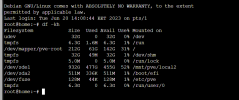
Imagine that you have land property of X size (physical disk).
Imagine you build a house that completely occupies this property (LVM volume placed on physical disk).
Imagine that in this house you only have one single room (your root partition/filesystem).
Well, your land/disk is 100% occupied, your house/lvm is 100% occupied, but your room/filesystem is only filled to 31% with large couch and TV.
Your options, depending on what you actually want, are:
- tear down the room/house and rebuild it in different proportions
- add new property (sdb) and expand the house with new rooms
- build a new house on sdb and partition it differently
- do nothing
Blockbridge : Ultra low latency all-NVME shared storage for Proxmox - https://www.blockbridge.com/proxmox
Imagine you build a house that completely occupies this property (LVM volume placed on physical disk).
Imagine that in this house you only have one single room (your root partition/filesystem).
Well, your land/disk is 100% occupied, your house/lvm is 100% occupied, but your room/filesystem is only filled to 31% with large couch and TV.
Your options, depending on what you actually want, are:
- tear down the room/house and rebuild it in different proportions
- add new property (sdb) and expand the house with new rooms
- build a new house on sdb and partition it differently
- do nothing
Blockbridge : Ultra low latency all-NVME shared storage for Proxmox - https://www.blockbridge.com/proxmox
Last edited: