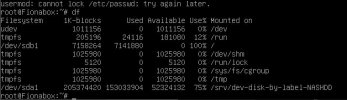So, my last post never got any kind of responces, so here I am back again.
Please note, that I have an old server and a new one I am going to be replacing.
My old Proxmox server is 5.0-30, while my new server is 8.0.3
So, on my old Server I am having issues with updating settings with Open Media Vault, where I can not run updates, change web interface settings or change the password.
And with my new box, I have been trying to install Smooth Wall Express 3.1 SP4, this will not keep the network card settings apon reboot, I have tried setting up both OS's on bare metail and I do not have these issue.
Any idea from anyone on here, as to what might ben going on?
I'll link my other post here
**Update**
So anyone coming across this, no this iusse has not been fixed and as to what is going on.
No idea.
Please note, that I have an old server and a new one I am going to be replacing.
My old Proxmox server is 5.0-30, while my new server is 8.0.3
So, on my old Server I am having issues with updating settings with Open Media Vault, where I can not run updates, change web interface settings or change the password.
And with my new box, I have been trying to install Smooth Wall Express 3.1 SP4, this will not keep the network card settings apon reboot, I have tried setting up both OS's on bare metail and I do not have these issue.
Any idea from anyone on here, as to what might ben going on?
I'll link my other post here
**Update**
So anyone coming across this, no this iusse has not been fixed and as to what is going on.
No idea.
Attachments
Last edited: