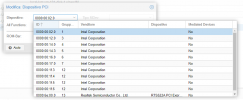Hello, I have a mini computer with an Intel i5-7200 CPU (with Intel HD 620 GPU,) that i use for vitualization. This computer is near of my TV and i would like to use it as a Kodi box, using LibreElec distribution (i know virtualization is not made for that but i try the challenge...). Intel VMX, VT-d & AES are enabled in the bios.
The target :
Having a Kodi up and running, in a dedicated Proxmox VM, with GPU (for 4k decoding) and audio (HDMI output). Best would be with less CPU & RAM usage.
Preliminary test:
In order to check my hardware performance & compatibility, i've installed LibreElec on the computer, on a dedicated hard disk, without virtualization, alone. Result was more than i expected: GPU & Audio recognized at first boot, 4K films rendered at 30fps with 20% CPU and 500Mo RAM usage only. My hardware and LibreElec are delivering a very good result.
The idea is to reproduce it in through a Proxmox VM.
My configuration:
LibreElec installation:
- .OVA downloaded
- tar -xvf in order to extract the VMDK file
- qm importdisk 109 libreelec.vmdk local-lvm --format vmdk
(Note: I've tried to convert to qcow2 before import; but once the VM started, i had a systematic mount error at startup...)
- installed as an IDE hard disk
(Note: Also work with ATA disk; but do not work with SCSI disk (LibreElec do not boot))
Result:
- If I start with audio passthrough but without GPU Passthrough, LibreElec starts correctly (can be seen in the console); the audio card is recognized (HDMI output available); CPU stay low 15%; memory low 500Mo.
- If I start with GPU Passthrough (with or without audio) CPU gets high 75 to 99%, memory stays low 500Mo, no ping, no ssh. Don't know how to debug...
May you help in order to make it work ? Thanks in advance for your time.
The target :
Having a Kodi up and running, in a dedicated Proxmox VM, with GPU (for 4k decoding) and audio (HDMI output). Best would be with less CPU & RAM usage.
Preliminary test:
In order to check my hardware performance & compatibility, i've installed LibreElec on the computer, on a dedicated hard disk, without virtualization, alone. Result was more than i expected: GPU & Audio recognized at first boot, 4K films rendered at 30fps with 20% CPU and 500Mo RAM usage only. My hardware and LibreElec are delivering a very good result.
The idea is to reproduce it in through a Proxmox VM.
My configuration:
proxmox-ve: 6.1-2 (running kernel: 5.3.18-2-pve)
pve-manager: 6.1-8 (running version: 6.1-8/806edfe1)
pve-kernel-helper: 6.1-7
pve-kernel-5.3: 6.1-5
pve-kernel-5.3.18-2-pve: 5.3.18-2
pve-kernel-5.3.10-1-pve: 5.3.10-1
ceph-fuse: 12.2.11+dfsg1-2.1+b1
corosync: 3.0.3-pve1
criu: 3.11-3
glusterfs-client: 5.5-3
ifupdown: 0.8.35+pve1
ksm-control-daemon: 1.3-1
libjs-extjs: 6.0.1-10
libknet1: 1.15-pve1
libpve-access-control: 6.0-6
libpve-apiclient-perl: 3.0-3
libpve-common-perl: 6.0-17
libpve-guest-common-perl: 3.0-5
libpve-http-server-perl: 3.0-5
libpve-storage-perl: 6.1-5
libqb0: 1.0.5-1
libspice-server1: 0.14.2-4~pve6+1
lvm2: 2.03.02-pve4
lxc-pve: 3.2.1-1
lxcfs: 3.0.3-pve60
novnc-pve: 1.1.0-1
proxmox-mini-journalreader: 1.1-1
proxmox-widget-toolkit: 2.1-3
pve-cluster: 6.1-4
pve-container: 3.0-22
pve-docs: 6.1-6
pve-edk2-firmware: 2.20200229-1
pve-firewall: 4.0-10
pve-firmware: 3.0-6
pve-ha-manager: 3.0-9
pve-i18n: 2.0-4
pve-qemu-kvm: 4.1.1-4
pve-xtermjs: 4.3.0-1
qemu-server: 6.1-7
smartmontools: 7.1-pve2
spiceterm: 3.1-1
vncterm: 1.6-1
zfsutils-linux: 0.8.3-pve1
pve-manager: 6.1-8 (running version: 6.1-8/806edfe1)
pve-kernel-helper: 6.1-7
pve-kernel-5.3: 6.1-5
pve-kernel-5.3.18-2-pve: 5.3.18-2
pve-kernel-5.3.10-1-pve: 5.3.10-1
ceph-fuse: 12.2.11+dfsg1-2.1+b1
corosync: 3.0.3-pve1
criu: 3.11-3
glusterfs-client: 5.5-3
ifupdown: 0.8.35+pve1
ksm-control-daemon: 1.3-1
libjs-extjs: 6.0.1-10
libknet1: 1.15-pve1
libpve-access-control: 6.0-6
libpve-apiclient-perl: 3.0-3
libpve-common-perl: 6.0-17
libpve-guest-common-perl: 3.0-5
libpve-http-server-perl: 3.0-5
libpve-storage-perl: 6.1-5
libqb0: 1.0.5-1
libspice-server1: 0.14.2-4~pve6+1
lvm2: 2.03.02-pve4
lxc-pve: 3.2.1-1
lxcfs: 3.0.3-pve60
novnc-pve: 1.1.0-1
proxmox-mini-journalreader: 1.1-1
proxmox-widget-toolkit: 2.1-3
pve-cluster: 6.1-4
pve-container: 3.0-22
pve-docs: 6.1-6
pve-edk2-firmware: 2.20200229-1
pve-firewall: 4.0-10
pve-firmware: 3.0-6
pve-ha-manager: 3.0-9
pve-i18n: 2.0-4
pve-qemu-kvm: 4.1.1-4
pve-xtermjs: 4.3.0-1
qemu-server: 6.1-7
smartmontools: 7.1-pve2
spiceterm: 3.1-1
vncterm: 1.6-1
zfsutils-linux: 0.8.3-pve1
/etc/default/grub
GRUB_CMDLINE_LINUX_DEFAULT="quiet intel_iommu=on"
/etc/modules
vfio
vfio_iommu_type1
info pci
vfio_pci
vfio_virqfd
IOMMU Groups:
IOMMU Group 0:
-e 00:00.0 Host bridge [0600]: Intel Corporation Xeon E3-1200 v6/7th Gen Core Processor Host Bridge/DRAM Registers [8086:5904] (rev 02)
IOMMU Group 1:
-e 00:02.0 VGA compatible controller [0300]: Intel Corporation HD Graphics 620 [8086:5916] (rev 02)
IOMMU Group 10:
-e 01:00.0 Ethernet controller [0200]: Realtek Semiconductor Co., Ltd. RTL8111/8168/8411 PCI Express Gigabit Ethernet Controller [10ec:8168] (rev 07)
IOMMU Group 11:
-e 02:00.0 Network controller [0280]: Broadcom Limited BCM43224 802.11a/b/g/n [14e4:4353] (rev 01)
IOMMU Group 2:
-e 00:08.0 System peripheral [0880]: Intel Corporation Skylake Gaussian Mixture Model [8086:1911]
IOMMU Group 3:
-e 00:14.0 USB controller [0c03]: Intel Corporation Sunrise Point-LP USB 3.0 xHCI Controller [8086:9d2f] (rev 21)
-e 00:14.2 Signal processing controller [1180]: Intel Corporation Sunrise Point-LP Thermal subsystem [8086:9d31] (rev 21)
IOMMU Group 4:
-e 00:16.0 Communication controller [0780]: Intel Corporation Sunrise Point-LP CSME HECI #1 [8086:9d3a] (rev 21)
IOMMU Group 5:
-e 00:17.0 SATA controller [0106]: Intel Corporation Sunrise Point-LP SATA Controller [AHCI mode] [8086:9d03] (rev 21)
IOMMU Group 6:
-e 00:1c.0 PCI bridge [0604]: Intel Corporation Sunrise Point-LP PCI Express Root Port [8086:9d12] (rev f1)
IOMMU Group 7:
-e 00:1c.3 PCI bridge [0604]: Intel Corporation Device [8086:9d13] (rev f1)
IOMMU Group 8:
-e 00:1e.0 Signal processing controller [1180]: Intel Corporation Sunrise Point-LP Serial IO UART Controller #0 [8086:9d27] (rev 21)
-e 00:1e.4 SD Host controller [0805]: Intel Corporation Device [8086:9d2b] (rev 21)
-e 00:1e.6 SD Host controller [0805]: Intel Corporation Sunrise Point-LP Secure Digital IO Controller [8086:9d2d] (rev 21)
IOMMU Group 9:
-e 00:1f.0 ISA bridge [0601]: Intel Corporation Sunrise Point-LP LPC Controller [8086:9d58] (rev 21)
-e 00:1f.2 Memory controller [0580]: Intel Corporation Sunrise Point-LP PMC [8086:9d21] (rev 21)
-e 00:1f.3 Audio device [0403]: Intel Corporation Sunrise Point-LP HD Audio [8086:9d71] (rev 21)
-e 00:1f.4 SMBus [0c05]: Intel Corporation Sunrise Point-LP SMBus [8086:9d23] (rev 21)
lspci
00:00.0 Host bridge: Intel Corporation Xeon E3-1200 v6/7th Gen Core Processor Host Bridge/DRAM Registers (rev 02)
00:02.0 VGA compatible controller: Intel Corporation HD Graphics 620 (rev 02)
00:08.0 System peripheral: Intel Corporation Skylake Gaussian Mixture Model
00:14.0 USB controller: Intel Corporation Sunrise Point-LP USB 3.0 xHCI Controller (rev 21)
00:14.2 Signal processing controller: Intel Corporation Sunrise Point-LP Thermal subsystem (rev 21)
00:16.0 Communication controller: Intel Corporation Sunrise Point-LP CSME HECI #1 (rev 21)
00:17.0 SATA controller: Intel Corporation Sunrise Point-LP SATA Controller [AHCI mode] (rev 21)
00:1c.0 PCI bridge: Intel Corporation Sunrise Point-LP PCI Express Root Port (rev f1)
00:1c.3 PCI bridge: Intel Corporation Device 9d13 (rev f1)
00:1e.0 Signal processing controller: Intel Corporation Sunrise Point-LP Serial IO UART Controller #0 (rev 21)
00:1e.4 SD Host controller: Intel Corporation Device 9d2b (rev 21)
00:1e.6 SD Host controller: Intel Corporation Sunrise Point-LP Secure Digital IO Controller (rev 21)
00:1f.0 ISA bridge: Intel Corporation Sunrise Point-LP LPC Controller (rev 21)
00:1f.2 Memory controller: Intel Corporation Sunrise Point-LP PMC (rev 21)
00:1f.3 Audio device: Intel Corporation Sunrise Point-LP HD Audio (rev 21)
00:1f.4 SMBus: Intel Corporation Sunrise Point-LP SMBus (rev 21)
01:00.0 Ethernet controller: Realtek Semiconductor Co., Ltd. RTL8111/8168/8411 PCI Express Gigabit Ethernet Controller (rev 07)
02:00.0 Network controller: Broadcom Limited BCM43224 802.11a/b/g/n (rev 01)
lspci -n -s 00:02.0
00:02.0 0300: 8086:5916 (rev 02)
lspci -n -s 00:1f.3
00:1f.3 0403: 8086:9d71 (rev 21)
/etc/modprobe.d/vfio.conf
options vfio-pci ids=8086:5916
options vfio-pci ids=8086:9d71
/etc/modprobe.d/blacklist.conf
blacklist snd_hda_intel
blacklist snd_hda_codec_hdmi
blacklist i915
Graphic card IS NOT UEFI compatible:
Valid ROM signature found @0h, PCIR offset 40h
PCIR: type 0 (x86 PC-AT), vendor: 8086, device: 0406, class: 030000
PCIR: revision 3, vendor revision: 0
Last image
GRUB_CMDLINE_LINUX_DEFAULT="quiet intel_iommu=on"
/etc/modules
vfio
vfio_iommu_type1
info pci
vfio_pci
vfio_virqfd
IOMMU Groups:
IOMMU Group 0:
-e 00:00.0 Host bridge [0600]: Intel Corporation Xeon E3-1200 v6/7th Gen Core Processor Host Bridge/DRAM Registers [8086:5904] (rev 02)
IOMMU Group 1:
-e 00:02.0 VGA compatible controller [0300]: Intel Corporation HD Graphics 620 [8086:5916] (rev 02)
IOMMU Group 10:
-e 01:00.0 Ethernet controller [0200]: Realtek Semiconductor Co., Ltd. RTL8111/8168/8411 PCI Express Gigabit Ethernet Controller [10ec:8168] (rev 07)
IOMMU Group 11:
-e 02:00.0 Network controller [0280]: Broadcom Limited BCM43224 802.11a/b/g/n [14e4:4353] (rev 01)
IOMMU Group 2:
-e 00:08.0 System peripheral [0880]: Intel Corporation Skylake Gaussian Mixture Model [8086:1911]
IOMMU Group 3:
-e 00:14.0 USB controller [0c03]: Intel Corporation Sunrise Point-LP USB 3.0 xHCI Controller [8086:9d2f] (rev 21)
-e 00:14.2 Signal processing controller [1180]: Intel Corporation Sunrise Point-LP Thermal subsystem [8086:9d31] (rev 21)
IOMMU Group 4:
-e 00:16.0 Communication controller [0780]: Intel Corporation Sunrise Point-LP CSME HECI #1 [8086:9d3a] (rev 21)
IOMMU Group 5:
-e 00:17.0 SATA controller [0106]: Intel Corporation Sunrise Point-LP SATA Controller [AHCI mode] [8086:9d03] (rev 21)
IOMMU Group 6:
-e 00:1c.0 PCI bridge [0604]: Intel Corporation Sunrise Point-LP PCI Express Root Port [8086:9d12] (rev f1)
IOMMU Group 7:
-e 00:1c.3 PCI bridge [0604]: Intel Corporation Device [8086:9d13] (rev f1)
IOMMU Group 8:
-e 00:1e.0 Signal processing controller [1180]: Intel Corporation Sunrise Point-LP Serial IO UART Controller #0 [8086:9d27] (rev 21)
-e 00:1e.4 SD Host controller [0805]: Intel Corporation Device [8086:9d2b] (rev 21)
-e 00:1e.6 SD Host controller [0805]: Intel Corporation Sunrise Point-LP Secure Digital IO Controller [8086:9d2d] (rev 21)
IOMMU Group 9:
-e 00:1f.0 ISA bridge [0601]: Intel Corporation Sunrise Point-LP LPC Controller [8086:9d58] (rev 21)
-e 00:1f.2 Memory controller [0580]: Intel Corporation Sunrise Point-LP PMC [8086:9d21] (rev 21)
-e 00:1f.3 Audio device [0403]: Intel Corporation Sunrise Point-LP HD Audio [8086:9d71] (rev 21)
-e 00:1f.4 SMBus [0c05]: Intel Corporation Sunrise Point-LP SMBus [8086:9d23] (rev 21)
lspci
00:00.0 Host bridge: Intel Corporation Xeon E3-1200 v6/7th Gen Core Processor Host Bridge/DRAM Registers (rev 02)
00:02.0 VGA compatible controller: Intel Corporation HD Graphics 620 (rev 02)
00:08.0 System peripheral: Intel Corporation Skylake Gaussian Mixture Model
00:14.0 USB controller: Intel Corporation Sunrise Point-LP USB 3.0 xHCI Controller (rev 21)
00:14.2 Signal processing controller: Intel Corporation Sunrise Point-LP Thermal subsystem (rev 21)
00:16.0 Communication controller: Intel Corporation Sunrise Point-LP CSME HECI #1 (rev 21)
00:17.0 SATA controller: Intel Corporation Sunrise Point-LP SATA Controller [AHCI mode] (rev 21)
00:1c.0 PCI bridge: Intel Corporation Sunrise Point-LP PCI Express Root Port (rev f1)
00:1c.3 PCI bridge: Intel Corporation Device 9d13 (rev f1)
00:1e.0 Signal processing controller: Intel Corporation Sunrise Point-LP Serial IO UART Controller #0 (rev 21)
00:1e.4 SD Host controller: Intel Corporation Device 9d2b (rev 21)
00:1e.6 SD Host controller: Intel Corporation Sunrise Point-LP Secure Digital IO Controller (rev 21)
00:1f.0 ISA bridge: Intel Corporation Sunrise Point-LP LPC Controller (rev 21)
00:1f.2 Memory controller: Intel Corporation Sunrise Point-LP PMC (rev 21)
00:1f.3 Audio device: Intel Corporation Sunrise Point-LP HD Audio (rev 21)
00:1f.4 SMBus: Intel Corporation Sunrise Point-LP SMBus (rev 21)
01:00.0 Ethernet controller: Realtek Semiconductor Co., Ltd. RTL8111/8168/8411 PCI Express Gigabit Ethernet Controller (rev 07)
02:00.0 Network controller: Broadcom Limited BCM43224 802.11a/b/g/n (rev 01)
lspci -n -s 00:02.0
00:02.0 0300: 8086:5916 (rev 02)
lspci -n -s 00:1f.3
00:1f.3 0403: 8086:9d71 (rev 21)
/etc/modprobe.d/vfio.conf
options vfio-pci ids=8086:5916
options vfio-pci ids=8086:9d71
/etc/modprobe.d/blacklist.conf
blacklist snd_hda_intel
blacklist snd_hda_codec_hdmi
blacklist i915
Graphic card IS NOT UEFI compatible:
Valid ROM signature found @0h, PCIR offset 40h
PCIR: type 0 (x86 PC-AT), vendor: 8086, device: 0406, class: 030000
PCIR: revision 3, vendor revision: 0
Last image
LibreElec installation:
- .OVA downloaded
- tar -xvf in order to extract the VMDK file
- qm importdisk 109 libreelec.vmdk local-lvm --format vmdk
(Note: I've tried to convert to qcow2 before import; but once the VM started, i had a systematic mount error at startup...)
- installed as an IDE hard disk
(Note: Also work with ATA disk; but do not work with SCSI disk (LibreElec do not boot))
boot: c
bootdisk: ide0
cores: 4
hostpci0: 00:1f,rombar=0
hostpci1: 00:02,rombar=0,x-vga=1
ide0: local-lvm:vm-109-disk-0,size=548M
machine: q35
memory: 2048
name: LibreElec4
net0: virtio=7A:1D:F2:84:4D 2,bridge=vmbr0,firewall=1
2,bridge=vmbr0,firewall=1
numa: 0
ostype: l26
scsihw: virtio-scsi-pci
smbios1: uuid=fe322f1e-8fb3-4d22-a17f-d11a874d9838
sockets: 1
vga: none
vmgenid: 8014702e-f642-41f7-ba07-308da07c2d77
(Note: Need "rombar=0" option if i want it to work)
(Note: Tried "machine" with "pc-q35-3.1" or "i440" but not better)
info pci
Bus 6, device 16, function 2:
Audio controller: PCI device 8086:9d71
PCI subsystem 8086:7270
IRQ 10.
BAR0: 64 bit memory at 0xfc054000 [0xfc057fff].
BAR4: 64 bit memory at 0xfc040000 [0xfc04ffff].
id "hostpci0.2"
Bus 6, device 17, function 0:
VGA controller: PCI device 8086:5916
PCI subsystem 8086:2212
IRQ 11.
BAR0: 64 bit memory at 0xfb000000 [0xfbffffff].
BAR2: 64 bit prefetchable memory at 0xc0000000 [0xcfffffff].
BAR4: I/O at 0x4000 [0x403f].
id "hostpci1"
bootdisk: ide0
cores: 4
hostpci0: 00:1f,rombar=0
hostpci1: 00:02,rombar=0,x-vga=1
ide0: local-lvm:vm-109-disk-0,size=548M
machine: q35
memory: 2048
name: LibreElec4
net0: virtio=7A:1D:F2:84:4D
numa: 0
ostype: l26
scsihw: virtio-scsi-pci
smbios1: uuid=fe322f1e-8fb3-4d22-a17f-d11a874d9838
sockets: 1
vga: none
vmgenid: 8014702e-f642-41f7-ba07-308da07c2d77
(Note: Need "rombar=0" option if i want it to work)
(Note: Tried "machine" with "pc-q35-3.1" or "i440" but not better)
info pci
Bus 6, device 16, function 2:
Audio controller: PCI device 8086:9d71
PCI subsystem 8086:7270
IRQ 10.
BAR0: 64 bit memory at 0xfc054000 [0xfc057fff].
BAR4: 64 bit memory at 0xfc040000 [0xfc04ffff].
id "hostpci0.2"
Bus 6, device 17, function 0:
VGA controller: PCI device 8086:5916
PCI subsystem 8086:2212
IRQ 11.
BAR0: 64 bit memory at 0xfb000000 [0xfbffffff].
BAR2: 64 bit prefetchable memory at 0xc0000000 [0xcfffffff].
BAR4: I/O at 0x4000 [0x403f].
id "hostpci1"
Result:
- If I start with audio passthrough but without GPU Passthrough, LibreElec starts correctly (can be seen in the console); the audio card is recognized (HDMI output available); CPU stay low 15%; memory low 500Mo.
- If I start with GPU Passthrough (with or without audio) CPU gets high 75 to 99%, memory stays low 500Mo, no ping, no ssh. Don't know how to debug...
May you help in order to make it work ? Thanks in advance for your time.
Last edited: