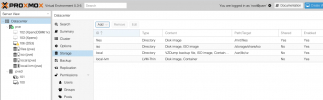Hi folks,
A couple of years ago I engaged in my Proxmox adventure.. I'm not a linux tech, but I can find my way around (with help of a lot of searching..) At the time I set up my first Proxmox machine, then later, not sure why, but I guess mostly for learning purposes I added a second machine. This all must have been around 2019.
Fast forward to today, we survived covid, have moved houses and in the process a lot of projects had to be put on hold. So my Proxmox adventure had to be put on hold.
Today, I have fired up my old Proxmox server once again, it is running version 5.3-5, only to find that the machine had been stripped, not sure from what, at least a couple of harddrives and maybe also a network interface.
Anyway, after some digging and searching the machine is up and running again.
I have a couple of disparate screenshots from back then, so every once and a while I can check something or retrace something.
I do remember that I wanted to set up my server using 3x 8TB harddrives, and I also do remember that I was surprised at how little storage I got in return, not being familiar with LVM2.
My question:
I have my PVE up and running and accessible, so that is a good thing to start with.
At the time it appears I had set up the two machines in a cluster (I think it happened automatically, not sure). Only a single machine is available. So I have disabled cluster (removed corosync.conf as I found on the forum).
From the 3 harddrives, 1 is active, and I have found a 2nd one back. After adding the 2nd drive to the PVE, it is visible but not used (not mounted)
=> Is Proxmox capable of reconsructing / recovering the LVM?
=> How can I work out the size of my storage in conjunction to LVM?
=> Are there other drive arrangements possible apart from LVM?
Thanks for helping out!
A couple of years ago I engaged in my Proxmox adventure.. I'm not a linux tech, but I can find my way around (with help of a lot of searching..) At the time I set up my first Proxmox machine, then later, not sure why, but I guess mostly for learning purposes I added a second machine. This all must have been around 2019.
Fast forward to today, we survived covid, have moved houses and in the process a lot of projects had to be put on hold. So my Proxmox adventure had to be put on hold.
Today, I have fired up my old Proxmox server once again, it is running version 5.3-5, only to find that the machine had been stripped, not sure from what, at least a couple of harddrives and maybe also a network interface.
Anyway, after some digging and searching the machine is up and running again.
I have a couple of disparate screenshots from back then, so every once and a while I can check something or retrace something.
I do remember that I wanted to set up my server using 3x 8TB harddrives, and I also do remember that I was surprised at how little storage I got in return, not being familiar with LVM2.
My question:
I have my PVE up and running and accessible, so that is a good thing to start with.
At the time it appears I had set up the two machines in a cluster (I think it happened automatically, not sure). Only a single machine is available. So I have disabled cluster (removed corosync.conf as I found on the forum).
From the 3 harddrives, 1 is active, and I have found a 2nd one back. After adding the 2nd drive to the PVE, it is visible but not used (not mounted)
=> Is Proxmox capable of reconsructing / recovering the LVM?
=> How can I work out the size of my storage in conjunction to LVM?
=> Are there other drive arrangements possible apart from LVM?
Thanks for helping out!

Last edited: