Hello Proxmox Team,
i have a very little problem, but it nerves me a lot.
I am simply not able to set the keyboard language of any console on any virtual machine ( pfsense, debian, ubuntu cloud images etc ) to german or to another language.
It relates only to the view I have from the proxmox console.
If I connect from another ( german keyboard )virtual machine, the language is always what i want, but if i connect via proxmox the language is always english.
Yes, I changed
the settings in Datacenter > Options > Keyobard Layout
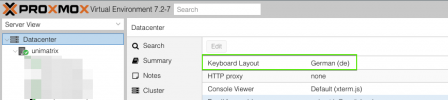
the settings in the virtual machines with dpkg-reconfigure and so on, although it seems not to be needed,

but I cannot get it to work.
Can you please give me a hint?
For your help many thanks in advance.
Greetings
Thomas
i have a very little problem, but it nerves me a lot.
I am simply not able to set the keyboard language of any console on any virtual machine ( pfsense, debian, ubuntu cloud images etc ) to german or to another language.
It relates only to the view I have from the proxmox console.
If I connect from another ( german keyboard )virtual machine, the language is always what i want, but if i connect via proxmox the language is always english.
Yes, I changed
the settings in Datacenter > Options > Keyobard Layout
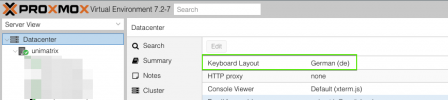
the settings in the virtual machines with dpkg-reconfigure and so on, although it seems not to be needed,

but I cannot get it to work.
Can you please give me a hint?
For your help many thanks in advance.
Greetings
Thomas

