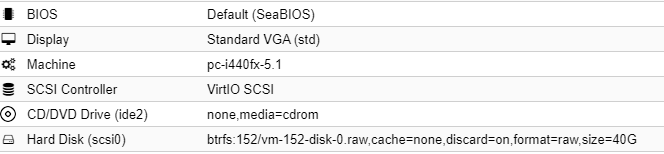After testing btrfs for a few days it seems every day more virtual machines are having this same issue when trying to create a backup.
Transfer (BTRFS > ZFS)
Cloning
Backup:
Transfer (BTRFS > ZFS)
Code:
2021-09-25 22:16:24 starting migration of VM 520 to node 'NODE1' (192.168.0.120)
2021-09-25 22:16:24 found local disk 'btrfs:520/vm-520-disk-0.raw' (in current VM config)
2021-09-25 22:16:24 starting VM 520 on remote node 'NODE1'
2021-09-25 22:16:28 volume 'btrfs:520/vm-520-disk-0.raw' is 'zfs:vm-520-disk-0' on the target
2021-09-25 22:16:28 start remote tunnel
2021-09-25 22:16:29 ssh tunnel ver 1
2021-09-25 22:16:29 starting storage migration
2021-09-25 22:16:29 scsi0: start migration to nbd:unix:/run/qemu-server/520_nbd.migrate:exportname=drive-scsi0
drive mirror is starting for drive-scsi0
drive-scsi0: transferred 0.0 B of 50.0 GiB (0.00%) in 23s
drive-scsi0: transferred 262.0 MiB of 50.0 GiB (0.51%) in 24s
drive-scsi0: transferred 407.0 MiB of 50.0 GiB (0.79%) in 25s
drive-scsi0: transferred 545.0 MiB of 50.0 GiB (1.06%) in 26s
drive-scsi0: transferred 631.5 MiB of 50.0 GiB (1.23%) in 27s
drive-scsi0: transferred 718.6 MiB of 50.0 GiB (1.40%) in 28s
drive-scsi0: transferred 832.0 MiB of 50.0 GiB (1.62%) in 29s
drive-scsi0: transferred 958.1 MiB of 50.0 GiB (1.87%) in 30s
drive-scsi0: transferred 1.0 GiB of 50.0 GiB (2.06%) in 31s
drive-scsi0: transferred 1.2 GiB of 50.0 GiB (2.37%) in 32s
drive-scsi0: transferred 1.3 GiB of 50.0 GiB (2.61%) in 33s
drive-scsi0: transferred 1.4 GiB of 50.0 GiB (2.89%) in 34s
drive-scsi0: transferred 1.5 GiB of 50.0 GiB (3.06%) in 35s
drive-scsi0: transferred 1.6 GiB of 50.0 GiB (3.29%) in 36s
drive-scsi0: transferred 1.7 GiB of 50.0 GiB (3.45%) in 37s
drive-scsi0: transferred 1.8 GiB of 50.0 GiB (3.64%) in 38s
drive-scsi0: transferred 1.9 GiB of 50.0 GiB (3.89%) in 39s
drive-scsi0: transferred 2.1 GiB of 50.0 GiB (4.15%) in 40s
drive-scsi0: transferred 2.3 GiB of 50.0 GiB (4.51%) in 41s
drive-scsi0: transferred 2.5 GiB of 50.0 GiB (4.92%) in 42s
drive-scsi0: transferred 2.7 GiB of 50.0 GiB (5.32%) in 43s
drive-scsi0: transferred 2.8 GiB of 50.0 GiB (5.70%) in 44s
drive-scsi0: transferred 3.0 GiB of 50.0 GiB (6.10%) in 45s
drive-scsi0: transferred 3.2 GiB of 50.0 GiB (6.46%) in 46s
drive-scsi0: transferred 3.4 GiB of 50.0 GiB (6.81%) in 47s
drive-scsi0: transferred 3.6 GiB of 50.0 GiB (7.12%) in 48s
drive-scsi0: transferred 3.8 GiB of 50.0 GiB (7.54%) in 49s
drive-scsi0: transferred 3.9 GiB of 50.0 GiB (7.87%) in 50s
drive-scsi0: transferred 4.1 GiB of 50.0 GiB (8.26%) in 51s
drive-scsi0: transferred 4.3 GiB of 50.0 GiB (8.67%) in 52s
drive-scsi0: transferred 4.5 GiB of 50.0 GiB (9.04%) in 53s
drive-scsi0: transferred 4.7 GiB of 50.0 GiB (9.37%) in 54s
drive-scsi0: transferred 4.9 GiB of 50.0 GiB (9.74%) in 55s
drive-scsi0: transferred 5.0 GiB of 50.0 GiB (10.05%) in 56s
drive-scsi0: transferred 5.2 GiB of 50.0 GiB (10.46%) in 57s
drive-scsi0: transferred 5.5 GiB of 50.0 GiB (10.93%) in 58s
drive-scsi0: transferred 5.7 GiB of 50.0 GiB (11.36%) in 59s
drive-scsi0: transferred 5.9 GiB of 50.0 GiB (11.74%) in 1m
drive-scsi0: transferred 6.1 GiB of 50.0 GiB (12.16%) in 1m 1s
drive-scsi0: transferred 6.3 GiB of 50.0 GiB (12.60%) in 1m 2s
drive-scsi0: transferred 6.5 GiB of 50.0 GiB (13.06%) in 1m 3s
drive-scsi0: transferred 6.8 GiB of 50.0 GiB (13.55%) in 1m 4s
drive-scsi0: transferred 7.0 GiB of 50.0 GiB (13.95%) in 1m 5s
drive-scsi0: transferred 7.1 GiB of 50.0 GiB (14.30%) in 1m 6s
drive-scsi0: transferred 7.4 GiB of 50.0 GiB (14.73%) in 1m 7s
drive-scsi0: transferred 7.6 GiB of 50.0 GiB (15.18%) in 1m 8s
drive-scsi0: transferred 7.8 GiB of 50.0 GiB (15.58%) in 1m 9s
drive-scsi0: transferred 8.1 GiB of 50.0 GiB (16.11%) in 1m 10s
drive-scsi0: transferred 8.3 GiB of 50.0 GiB (16.57%) in 1m 11s
drive-scsi0: transferred 8.5 GiB of 50.0 GiB (17.08%) in 1m 12s
drive-scsi0: transferred 8.8 GiB of 50.0 GiB (17.61%) in 1m 13s
drive-scsi0: transferred 9.1 GiB of 50.0 GiB (18.12%) in 1m 14s
drive-scsi0: transferred 9.3 GiB of 50.0 GiB (18.65%) in 1m 15s
drive-scsi0: transferred 9.5 GiB of 50.0 GiB (19.00%) in 1m 16s
drive-scsi0: transferred 9.6 GiB of 50.0 GiB (19.26%) in 1m 17s
drive-scsi0: transferred 9.8 GiB of 50.0 GiB (19.66%) in 1m 18s
drive-scsi0: Cancelling block job
drive-scsi0: Done.
2021-09-25 22:17:49 ERROR: online migrate failure - block job (mirror) error: drive-scsi0: 'mirror' has been cancelled
2021-09-25 22:17:49 aborting phase 2 - cleanup resources
2021-09-25 22:17:49 migrate_cancel
2021-09-25 22:17:53 ERROR: migration finished with problems (duration 00:01:29)
TASK ERROR: migration problemsCloning
Code:
create full clone of drive scsi0 (btrfs:520/vm-520-disk-0.raw)
drive mirror is starting for drive-scsi0
drive-scsi0: transferred 1.1 GiB of 50.0 GiB (2.11%) in 5s
drive-scsi0: transferred 1.8 GiB of 50.0 GiB (3.55%) in 9s
drive-scsi0: transferred 2.0 GiB of 50.0 GiB (4.06%) in 10s
drive-scsi0: transferred 2.3 GiB of 50.0 GiB (4.65%) in 11s
drive-scsi0: transferred 2.6 GiB of 50.0 GiB (5.18%) in 12s
drive-scsi0: transferred 2.9 GiB of 50.0 GiB (5.72%) in 13s
drive-scsi0: transferred 3.2 GiB of 50.0 GiB (6.41%) in 14s
drive-scsi0: transferred 3.5 GiB of 50.0 GiB (7.09%) in 16s
drive-scsi0: transferred 3.9 GiB of 50.0 GiB (7.73%) in 17s
drive-scsi0: transferred 4.2 GiB of 50.0 GiB (8.47%) in 18s
drive-scsi0: transferred 4.5 GiB of 50.0 GiB (9.04%) in 19s
drive-scsi0: transferred 4.8 GiB of 50.0 GiB (9.52%) in 20s
drive-scsi0: transferred 5.0 GiB of 50.0 GiB (10.08%) in 21s
drive-scsi0: transferred 5.4 GiB of 50.0 GiB (10.81%) in 22s
drive-scsi0: transferred 5.8 GiB of 50.0 GiB (11.57%) in 23s
drive-scsi0: transferred 6.0 GiB of 50.0 GiB (12.06%) in 24s
drive-scsi0: transferred 6.3 GiB of 50.0 GiB (12.56%) in 25s
drive-scsi0: transferred 6.6 GiB of 50.0 GiB (13.19%) in 26s
drive-scsi0: transferred 7.0 GiB of 50.0 GiB (14.01%) in 27s
drive-scsi0: transferred 7.4 GiB of 50.0 GiB (14.82%) in 28s
drive-scsi0: transferred 7.8 GiB of 50.0 GiB (15.69%) in 29s
drive-scsi0: transferred 8.3 GiB of 50.0 GiB (16.51%) in 30s
drive-scsi0: transferred 8.7 GiB of 50.0 GiB (17.32%) in 31s
drive-scsi0: transferred 9.1 GiB of 50.0 GiB (18.13%) in 32s
drive-scsi0: transferred 9.5 GiB of 50.0 GiB (18.90%) in 33s
drive-scsi0: transferred 9.7 GiB of 50.0 GiB (19.48%) in 34s
drive-scsi0: Cancelling block job
drive-scsi0: Done.
TASK ERROR: clone failed: block job (mirror) error: drive-scsi0: 'mirror' has been cancelledBackup:
Code:
INFO: starting new backup job: vzdump 520 --mode snapshot --storage PBS --node NODE2 --remove 0
INFO: Starting Backup of VM 520 (qemu)
INFO: Backup started at 2021-09-25 22:20:20
INFO: status = running
INFO: VM Name: hg-win753
INFO: include disk 'scsi0' 'btrfs:520/vm-520-disk-0.raw' 50G
INFO: backup mode: snapshot
INFO: ionice priority: 7
INFO: creating Proxmox Backup Server archive 'vm/520/2021-09-25T21:20:20Z'
INFO: issuing guest-agent 'fs-freeze' command
INFO: issuing guest-agent 'fs-thaw' command
INFO: started backup task '5a224b36-9f5a-40b6-88c0-e65f03e0099c'
INFO: resuming VM again
INFO: scsi0: dirty-bitmap status: existing bitmap was invalid and has been cleared
INFO: 2% (1.2 GiB of 50.0 GiB) in 3s, read: 408.0 MiB/s, write: 161.3 MiB/s
INFO: 3% (1.7 GiB of 50.0 GiB) in 6s, read: 160.0 MiB/s, write: 88.0 MiB/s
INFO: 4% (2.5 GiB of 50.0 GiB) in 9s, read: 269.3 MiB/s, write: 108.0 MiB/s
INFO: 7% (3.9 GiB of 50.0 GiB) in 12s, read: 496.0 MiB/s, write: 64.0 MiB/s
INFO: 10% (5.0 GiB of 50.0 GiB) in 15s, read: 386.7 MiB/s, write: 57.3 MiB/s
INFO: 11% (5.9 GiB of 50.0 GiB) in 18s, read: 286.7 MiB/s, write: 54.7 MiB/s
INFO: 12% (6.3 GiB of 50.0 GiB) in 21s, read: 142.7 MiB/s, write: 56.0 MiB/s
INFO: 15% (7.6 GiB of 50.0 GiB) in 24s, read: 450.7 MiB/s, write: 28.0 MiB/s
INFO: 17% (8.7 GiB of 50.0 GiB) in 27s, read: 366.7 MiB/s, write: 81.3 MiB/s
INFO: 18% (9.5 GiB of 50.0 GiB) in 30s, read: 269.3 MiB/s, write: 36.0 MiB/s
INFO: 19% (9.7 GiB of 50.0 GiB) in 33s, read: 86.7 MiB/s, write: 72.0 MiB/s
INFO: 19% (9.9 GiB of 50.0 GiB) in 36s, read: 65.3 MiB/s, write: 65.3 MiB/s
ERROR: job failed with err -5 - Input/output error
INFO: aborting backup job
INFO: resuming VM again
ERROR: Backup of VM 520 failed - job failed with err -5 - Input/output error
INFO: Failed at 2021-09-25 22:21:00
INFO: Backup job finished with errors
TASK ERROR: job errors