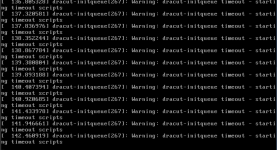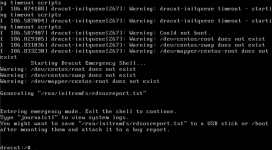Hi all,
I am happy to announce I finally pulled the trigger and am moving away from ESXi to Proxmox. I started the process last night and everything was going swimmingly(I followed the instructions here: https://pve.proxmox.com/wiki/Migration_of_servers_to_Proxmox_VE#VMware_to_Proxmox_VE_.28KVM.29). All of my Windows and Ubuntu virtual machines booted fine and worked right out of the box, no issues. However, the bulk of my virtual machines are CentOS 7 and with every single one of them, they boot directly into the dracut emergency shell. I have 2 pictures attached of the error messages that are thrown in the dracut shell.
Hopefully someone can help me out so I can finally use Proxmox instead of ESXi.
Thanks,
Ryan
I am happy to announce I finally pulled the trigger and am moving away from ESXi to Proxmox. I started the process last night and everything was going swimmingly(I followed the instructions here: https://pve.proxmox.com/wiki/Migration_of_servers_to_Proxmox_VE#VMware_to_Proxmox_VE_.28KVM.29). All of my Windows and Ubuntu virtual machines booted fine and worked right out of the box, no issues. However, the bulk of my virtual machines are CentOS 7 and with every single one of them, they boot directly into the dracut emergency shell. I have 2 pictures attached of the error messages that are thrown in the dracut shell.
Hopefully someone can help me out so I can finally use Proxmox instead of ESXi.
Thanks,
Ryan