Server Specs:
Model: Dell PowerEdge T320
CPU: Intel(R) Xeon(R) CPU E5-2420 v2 @ 2.20GHz
RAM: 192GB DDR3 ECC Memory
GPU: AMD Radeon™ PRO WX 3100
HDD’s: 2 600GB SAS HDD’s, 6 2TB SAS HDD’s (Various Brands)
PCI(e) Cards: Dell Perc H310 RAID card, (Unbranded) Dual M.2 to PCI adapter (Contains 1 Nvme drive and one SATA drive, both 240GB)
Hi, I am currently experiencing issues with IOMMU / PCI Passthrough on my Proxmox Server. My IOMMU is properly configured and should be working, however, when I try to run my GPU though to my Win Server 2022 VM, my GPU is showing error code 43. I have tried the following:
More info on the error:
My Windows Server 2022 will not use my GPU for Plex transcoding, checking device manager it will show error 43 (Windows has stopped this device because it has reported problems. (Code 43)) I’ve tried installing the official AMD drivers and once this is done, the device is no longer reporting problems and will transcode plex just fine it seems. But once the machine is restarted, the device will go back to showing error 43.
Checking device logs gives this “Device PCI\VEN_1002&DEV_6985&SUBSYS_0B0C1002&REV_00\3&11583659&0&80 requires further installation.”
Checking event log in event vwr, and filtering for errors, there are a lot of system events with event ID 10005 (DCOM got error "1084" attempting to start the service ShellHWDetection with arguments "Unavailable" in order to run the server: ) searching around for this, it doesn’t seem to be related to this issue but could be useful info to know.
When clicking on “view all events” from device manager for my GPU, it will show the following:
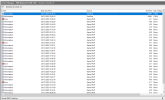
I’ve tried to boot Linux Mint in a similarly configured VM but it never manages to get to the installer, once told to start Mint, it will give this error:
pci_hp_register failed with error 16
Once this error appears a few times, it will freeze the whole VM and will need to be force stopped.
I have tried many different steps, as shown in the list above, to resolve this issue but I haven’t been able to get past error 43.
Below is a short list of some of the guides, forums and videos that I’ve followed or looked though:
https://www.reddit.com/r/Proxmox/comments/lcnn5w/proxmox_pcie_passthrough_in_2_minutes/
https://www.reddit.com/r/homelab/comments/b5xpua/the_ultimate_beginners_guide_to_gpu_passthrough/
https://mathiashueber.com/windows-virtual-machine-gpu-passthrough-ubuntu/
https://www.reddit.com/r/Proxmox/comments/g27ebx/solve_the_problem_of_error_43_gpu_passthrough/
https://www.youtube.com/watch?v=_sfddZHhOj4&t=930s
https://answers.microsoft.com/en-us...allation/85475029-37f7-4b64-83fe-03511b3f12a9
https://superuser.com/questions/1557763/proxmox-6-2-4-gpu-passthrough-to-windows-10-guest-code-43
https://forum.proxmox.com/threads/gpu-passthrough-issues-ft-nvidia-guest-driver.138575/
https://www.reddit.com/r/Proxmox/comments/u2fmn7/gpu_passthrough_code_43_unable_to_resolve/
https://wiki.archlinux.org/title/PCI_passthrough_via_OVMF
After following most of these or changing my config, the same issue still appears to be happening. After everything I've gone though, I've ran out of time, hence why I've posted this.
Please note that I am not an expert in Linux or Proxmox. Any help is massively appreciated.
Model: Dell PowerEdge T320
CPU: Intel(R) Xeon(R) CPU E5-2420 v2 @ 2.20GHz
RAM: 192GB DDR3 ECC Memory
GPU: AMD Radeon™ PRO WX 3100
HDD’s: 2 600GB SAS HDD’s, 6 2TB SAS HDD’s (Various Brands)
PCI(e) Cards: Dell Perc H310 RAID card, (Unbranded) Dual M.2 to PCI adapter (Contains 1 Nvme drive and one SATA drive, both 240GB)
Hi, I am currently experiencing issues with IOMMU / PCI Passthrough on my Proxmox Server. My IOMMU is properly configured and should be working, however, when I try to run my GPU though to my Win Server 2022 VM, my GPU is showing error code 43. I have tried the following:
- Making the GPU the primary GPU
- Installing AMD drivers onto VM (Newest and older)
- Changing Display to VirtlO, None and default
- Installing VirtlO drivers on windows
- Tried to run it in Linux Mint and Debian VM’s
- Editing VM config file to not use x-VGA for my GPU
- Editing RAM disk and Grub with different code for IOMMU
- Editing modules
- Changing CPU type in VM
- Swapping GPU with identical one (AMD Radeon™ PRO WX 3100, I don’t have any others that will support my Server)
- Removing AMD drivers using DDU, reinstalling latest
- Disabled ACPI support for the VM (Linux Mint)
- Installing gnifs vendor-reset
- Changing VM config with romfile for the GPU
- Verifying ROM file for GPU is compatible
- Changing to SeaBIOS from OVMF
- Changing Q35 Machine version to 4.1 and 8.0
More info on the error:
My Windows Server 2022 will not use my GPU for Plex transcoding, checking device manager it will show error 43 (Windows has stopped this device because it has reported problems. (Code 43)) I’ve tried installing the official AMD drivers and once this is done, the device is no longer reporting problems and will transcode plex just fine it seems. But once the machine is restarted, the device will go back to showing error 43.
Checking device logs gives this “Device PCI\VEN_1002&DEV_6985&SUBSYS_0B0C1002&REV_00\3&11583659&0&80 requires further installation.”
Checking event log in event vwr, and filtering for errors, there are a lot of system events with event ID 10005 (DCOM got error "1084" attempting to start the service ShellHWDetection with arguments "Unavailable" in order to run the server: ) searching around for this, it doesn’t seem to be related to this issue but could be useful info to know.
When clicking on “view all events” from device manager for my GPU, it will show the following:
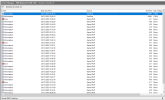
I’ve tried to boot Linux Mint in a similarly configured VM but it never manages to get to the installer, once told to start Mint, it will give this error:
pci_hp_register failed with error 16
Once this error appears a few times, it will freeze the whole VM and will need to be force stopped.
I have tried many different steps, as shown in the list above, to resolve this issue but I haven’t been able to get past error 43.
Below is a short list of some of the guides, forums and videos that I’ve followed or looked though:
https://www.reddit.com/r/Proxmox/comments/lcnn5w/proxmox_pcie_passthrough_in_2_minutes/
https://www.reddit.com/r/homelab/comments/b5xpua/the_ultimate_beginners_guide_to_gpu_passthrough/
https://mathiashueber.com/windows-virtual-machine-gpu-passthrough-ubuntu/
https://www.reddit.com/r/Proxmox/comments/g27ebx/solve_the_problem_of_error_43_gpu_passthrough/
https://www.youtube.com/watch?v=_sfddZHhOj4&t=930s
https://answers.microsoft.com/en-us...allation/85475029-37f7-4b64-83fe-03511b3f12a9
https://superuser.com/questions/1557763/proxmox-6-2-4-gpu-passthrough-to-windows-10-guest-code-43
https://forum.proxmox.com/threads/gpu-passthrough-issues-ft-nvidia-guest-driver.138575/
https://www.reddit.com/r/Proxmox/comments/u2fmn7/gpu_passthrough_code_43_unable_to_resolve/
https://wiki.archlinux.org/title/PCI_passthrough_via_OVMF
After following most of these or changing my config, the same issue still appears to be happening. After everything I've gone though, I've ran out of time, hence why I've posted this.
Please note that I am not an expert in Linux or Proxmox. Any help is massively appreciated.

