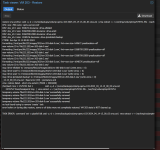Hi
After trying to restore from VM backup, I get this issue, can't help?
root@dell1:/nvme/backups# qmrestore /nvme/backups/vzdump-qemu-103-2024_04_14-15_00_03.vma.zst 203 --storage file222<br>restore vma archive: zstd -q -d -c /nvme/backups/vzdump-qemu-103-2024_04_14-15_00_03.vma.zst | vma extract -v -r /var/tmp/vzdumptmp2579751.fifo - /var/tmp/vzdumptmp2579751<br>CFG: size: 786 name: qemu-server.conf<br>DEV: dev_id=1 size: 540672 devname: drive-efidisk0<br>DEV: dev_id=2 size: 536870912000 devname: drive-scsi0<br>DEV: dev_id=3 size: 536870912000 devname: drive-scsi1<br>DEV: dev_id=4 size: 1048576 devname: drive-tpmstate0-backup<br>CTIME: Sun Apr 14 15:00:03 2024<br>Formatting '/mnt/pve/file222/images/203/vm-203-disk-0.raw', fmt=raw size=540672 preallocation=off<br>new volume ID is 'file222:203/vm-203-disk-0.raw'<br>Formatting '/mnt/pve/file222/images/203/vm-203-disk-1.raw', fmt=raw size=536870912000 preallocation=off<br>new volume ID is 'file222:203/vm-203-disk-1.raw'<br>Formatting '/mnt/pve/file222/images/203/vm-203-disk-2.raw', fmt=raw size=536870912000 preallocation=off<br>new volume ID is 'file222:203/vm-203-disk-2.raw'<br>Formatting '/mnt/pve/file222/images/203/vm-203-disk-3.raw', fmt=raw size=1048576 preallocation=off<br>new volume ID is 'file222:203/vm-203-disk-3.raw'<br>map 'drive-efidisk0' to '/mnt/pve/file222/images/203/vm-203-disk-0.raw' (write zeros = 0)<br>map 'drive-scsi0' to '/mnt/pve/file222/images/203/vm-203-disk-1.raw' (write zeros = 0)<br>map 'drive-scsi1' to '/mnt/pve/file222/images/203/vm-203-disk-2.raw' (write zeros = 0)<br>map 'drive-tpmstate0-backup' to '/mnt/pve/file222/images/203/vm-203-disk-3.raw' (write zeros = 0)<br>_14-15_00_03.vma.zst : Read error (39) : premature end<br>vma: restore failed - short vma extent (76930 < 3801600)<br>/bin/bash: line 1: 2579753 Exit 1 zstd -q -d -c /nvme/backups/vzdump-qemu-103-2024_04_14-15_00_03.vma.zst<br> 2579754 Trace/breakpoint trap | vma extract -v -r /var/tmp/vzdumptmp2579751.fifo - /var/tmp/vzdumptmp2579751<br>temporary volume 'file222:203/vm-203-disk-1.raw' successfully removed<br>temporary volume 'file222:203/vm-203-disk-3.raw' successfully removed<br>temporary volume 'file222:203/vm-203-disk-2.raw' successfully removed<br>temporary volume 'file222:203/vm-203-disk-0.raw' successfully removed<br>no lock found trying to remove 'create' lock<br>error before or during data restore, some or all disks were not completely restored. VM 203 state is NOT cleaned up.<br>command 'set -o pipefail && zstd -q -d -c /nvme/backups/vzdump-qemu-103-2024_04_14-15_00_03.vma.zst | vma extract -v -r /var/tmp/vzdumptmp2579751.fifo - /var/tmp/vzdumptmp2579751' failed: exit code 133<br><br><br>root@dell1:/nvme/backups# qmrestore /nvme/backups/vzdump-qemu-101-2025_04_11-10_39_54.vma.zst 201 --storage file222<br>unable to restore VM 201 - VM 201 already exists on node 'dell1'<br>root@dell1:/nvme/backups# qm destroy 201<br>root@dell1:/nvme/backups# qmrestore /nvme/backups/vzdump-qemu-101-2025_04_11-10_39_54.vma.zst 201 --storage file222<br>root@dell1:/nvme/backups# qmrestore /nvme/backups/vzdump-qemu-101-2025_04_11-10_39_54.vma.zst 201 --storage file222<br>restore vma archive: zstd -q -d -c /nvme/backups/vzdump-qemu-101-2025_04_11-10_39_54.vma.zst | vma extract -v -r /var/tmp/vzdumptmp2460238.fifo - /var/tmp/vzdumptmp2460238<br>CFG: size: 864 name: qemu-server.conf<br>DEV: dev_id=1 size: 540672 devname: drive-efidisk0<br>DEV: dev_id=2 size: 17408 devname: drive-tpmstate0-backup<br>DEV: dev_id=3 size: 1503238553600 devname: drive-virtio0<br>DEV: dev_id=4 size: 805306368000 devname: drive-virtio1<br>CTIME: Fri Apr 11 10:39:56 2025<br>Formatting '/mnt/pve/file222/images/201/vm-201-disk-0.qcow2', fmt=qcow2 cluster_size=65536 extended_l2=off preallocation=metadata compression_type=zlib size=540672 lazy_refcounts=off refcount_bits=16<br>new volume ID is 'file222:201/vm-201-disk-0.qcow2'<br>Formatting '/mnt/pve/file222/images/201/vm-201-disk-0.raw', fmt=raw size=17408 preallocation=off<br>new volume ID is 'file222:201/vm-201-disk-0.raw'<br>Formatting '/mnt/pve/file222/images/201/vm-201-disk-1.qcow2', fmt=qcow2 cluster_size=65536 extended_l2=off preallocation=metadata compression_type=zlib size=1503238553600 lazy_refcounts=off refcount_bits=16<br>new volume ID is 'file222:201/vm-201-disk-1.qcow2'<br>Formatting '/mnt/pve/file222/images/201/vm-201-disk-2.qcow2', fmt=qcow2 cluster_size=65536 extended_l2=off preallocation=metadata compression_type=zlib size=805306368000 lazy_refcounts=off refcount_bits=16<br>new volume ID is 'file222:201/vm-201-disk-2.qcow2'<br>map 'drive-efidisk0' to '/mnt/pve/file222/images/201/vm-201-disk-0.qcow2' (write zeros = 0)<br>map 'drive-tpmstate0-backup' to '/mnt/pve/file222/images/201/vm-201-disk-0.raw' (write zeros = 0)<br>map 'drive-virtio0' to '/mnt/pve/file222/images/201/vm-201-disk-1.qcow2' (write zeros = 0)<br>map 'drive-virtio1' to '/mnt/pve/file222/images/201/vm-201-disk-2.qcow2' (write zeros = 0)<br>progress 1% (read 23085514752 bytes, duration 341 sec)<br>progress 2% (read 46170963968 bytes, duration 684 sec)<br>progress 3% (read 69256413184 bytes, duration 1029 sec)<br>progress 4% (read 92341862400 bytes, duration 1374 sec)<br>progress 5% (read 115427311616 bytes, duration 1724 sec)<br>progress 6% (read 138512760832 bytes, duration 2072 sec)<br>progress 7% (read 161598210048 bytes, duration 2419 sec)<br>progress 8% (read 184683659264 bytes, duration 2766 sec)<br>zstd: /nvme/backups/vzdump-qemu-101-2025_04_11-10_39_54.vma.zst: premature gz end<br>vma: restore failed - short vma extent (2789297 < 3801600)<br>/bin/bash: line 1: 2460240 Exit 1 zstd -q -d -c /nvme/backups/vzdump-qemu-101-2025_04_11-10_39_54.vma.zst<br> 2460241 Trace/breakpoint trap | vma extract -v -r /var/tmp/vzdumptmp2460238.fifo - /var/tmp/vzdumptmp2460238<br>temporary volume 'file222:201/vm-201-disk-2.qcow2' successfully removed<br>temporary volume 'file222:201/vm-201-disk-0.raw' successfully removed<br>temporary volume 'file222:201/vm-201-disk-0.qcow2' successfully removed<br>temporary volume 'file222:201/vm-201-disk-1.qcow2' successfully removed<br>no lock found trying to remove 'create' lock<br>error before or during data restore, some or all disks were not completely restored. VM 201 state is NOT cleaned up.<br>command 'set -o pipefail && zstd -q -d -c /nvme/backups/vzdump-qemu-101-2025_04_11-10_39_54.vma.zst | vma extract -v -r /var/tmp/vzdumptmp2460238.fifo - /var/tmp/vzdumptmp2460238' failed: exit code 133
After trying to restore from VM backup, I get this issue, can't help?
root@dell1:/nvme/backups# qmrestore /nvme/backups/vzdump-qemu-103-2024_04_14-15_00_03.vma.zst 203 --storage file222<br>restore vma archive: zstd -q -d -c /nvme/backups/vzdump-qemu-103-2024_04_14-15_00_03.vma.zst | vma extract -v -r /var/tmp/vzdumptmp2579751.fifo - /var/tmp/vzdumptmp2579751<br>CFG: size: 786 name: qemu-server.conf<br>DEV: dev_id=1 size: 540672 devname: drive-efidisk0<br>DEV: dev_id=2 size: 536870912000 devname: drive-scsi0<br>DEV: dev_id=3 size: 536870912000 devname: drive-scsi1<br>DEV: dev_id=4 size: 1048576 devname: drive-tpmstate0-backup<br>CTIME: Sun Apr 14 15:00:03 2024<br>Formatting '/mnt/pve/file222/images/203/vm-203-disk-0.raw', fmt=raw size=540672 preallocation=off<br>new volume ID is 'file222:203/vm-203-disk-0.raw'<br>Formatting '/mnt/pve/file222/images/203/vm-203-disk-1.raw', fmt=raw size=536870912000 preallocation=off<br>new volume ID is 'file222:203/vm-203-disk-1.raw'<br>Formatting '/mnt/pve/file222/images/203/vm-203-disk-2.raw', fmt=raw size=536870912000 preallocation=off<br>new volume ID is 'file222:203/vm-203-disk-2.raw'<br>Formatting '/mnt/pve/file222/images/203/vm-203-disk-3.raw', fmt=raw size=1048576 preallocation=off<br>new volume ID is 'file222:203/vm-203-disk-3.raw'<br>map 'drive-efidisk0' to '/mnt/pve/file222/images/203/vm-203-disk-0.raw' (write zeros = 0)<br>map 'drive-scsi0' to '/mnt/pve/file222/images/203/vm-203-disk-1.raw' (write zeros = 0)<br>map 'drive-scsi1' to '/mnt/pve/file222/images/203/vm-203-disk-2.raw' (write zeros = 0)<br>map 'drive-tpmstate0-backup' to '/mnt/pve/file222/images/203/vm-203-disk-3.raw' (write zeros = 0)<br>_14-15_00_03.vma.zst : Read error (39) : premature end<br>vma: restore failed - short vma extent (76930 < 3801600)<br>/bin/bash: line 1: 2579753 Exit 1 zstd -q -d -c /nvme/backups/vzdump-qemu-103-2024_04_14-15_00_03.vma.zst<br> 2579754 Trace/breakpoint trap | vma extract -v -r /var/tmp/vzdumptmp2579751.fifo - /var/tmp/vzdumptmp2579751<br>temporary volume 'file222:203/vm-203-disk-1.raw' successfully removed<br>temporary volume 'file222:203/vm-203-disk-3.raw' successfully removed<br>temporary volume 'file222:203/vm-203-disk-2.raw' successfully removed<br>temporary volume 'file222:203/vm-203-disk-0.raw' successfully removed<br>no lock found trying to remove 'create' lock<br>error before or during data restore, some or all disks were not completely restored. VM 203 state is NOT cleaned up.<br>command 'set -o pipefail && zstd -q -d -c /nvme/backups/vzdump-qemu-103-2024_04_14-15_00_03.vma.zst | vma extract -v -r /var/tmp/vzdumptmp2579751.fifo - /var/tmp/vzdumptmp2579751' failed: exit code 133<br><br><br>root@dell1:/nvme/backups# qmrestore /nvme/backups/vzdump-qemu-101-2025_04_11-10_39_54.vma.zst 201 --storage file222<br>unable to restore VM 201 - VM 201 already exists on node 'dell1'<br>root@dell1:/nvme/backups# qm destroy 201<br>root@dell1:/nvme/backups# qmrestore /nvme/backups/vzdump-qemu-101-2025_04_11-10_39_54.vma.zst 201 --storage file222<br>root@dell1:/nvme/backups# qmrestore /nvme/backups/vzdump-qemu-101-2025_04_11-10_39_54.vma.zst 201 --storage file222<br>restore vma archive: zstd -q -d -c /nvme/backups/vzdump-qemu-101-2025_04_11-10_39_54.vma.zst | vma extract -v -r /var/tmp/vzdumptmp2460238.fifo - /var/tmp/vzdumptmp2460238<br>CFG: size: 864 name: qemu-server.conf<br>DEV: dev_id=1 size: 540672 devname: drive-efidisk0<br>DEV: dev_id=2 size: 17408 devname: drive-tpmstate0-backup<br>DEV: dev_id=3 size: 1503238553600 devname: drive-virtio0<br>DEV: dev_id=4 size: 805306368000 devname: drive-virtio1<br>CTIME: Fri Apr 11 10:39:56 2025<br>Formatting '/mnt/pve/file222/images/201/vm-201-disk-0.qcow2', fmt=qcow2 cluster_size=65536 extended_l2=off preallocation=metadata compression_type=zlib size=540672 lazy_refcounts=off refcount_bits=16<br>new volume ID is 'file222:201/vm-201-disk-0.qcow2'<br>Formatting '/mnt/pve/file222/images/201/vm-201-disk-0.raw', fmt=raw size=17408 preallocation=off<br>new volume ID is 'file222:201/vm-201-disk-0.raw'<br>Formatting '/mnt/pve/file222/images/201/vm-201-disk-1.qcow2', fmt=qcow2 cluster_size=65536 extended_l2=off preallocation=metadata compression_type=zlib size=1503238553600 lazy_refcounts=off refcount_bits=16<br>new volume ID is 'file222:201/vm-201-disk-1.qcow2'<br>Formatting '/mnt/pve/file222/images/201/vm-201-disk-2.qcow2', fmt=qcow2 cluster_size=65536 extended_l2=off preallocation=metadata compression_type=zlib size=805306368000 lazy_refcounts=off refcount_bits=16<br>new volume ID is 'file222:201/vm-201-disk-2.qcow2'<br>map 'drive-efidisk0' to '/mnt/pve/file222/images/201/vm-201-disk-0.qcow2' (write zeros = 0)<br>map 'drive-tpmstate0-backup' to '/mnt/pve/file222/images/201/vm-201-disk-0.raw' (write zeros = 0)<br>map 'drive-virtio0' to '/mnt/pve/file222/images/201/vm-201-disk-1.qcow2' (write zeros = 0)<br>map 'drive-virtio1' to '/mnt/pve/file222/images/201/vm-201-disk-2.qcow2' (write zeros = 0)<br>progress 1% (read 23085514752 bytes, duration 341 sec)<br>progress 2% (read 46170963968 bytes, duration 684 sec)<br>progress 3% (read 69256413184 bytes, duration 1029 sec)<br>progress 4% (read 92341862400 bytes, duration 1374 sec)<br>progress 5% (read 115427311616 bytes, duration 1724 sec)<br>progress 6% (read 138512760832 bytes, duration 2072 sec)<br>progress 7% (read 161598210048 bytes, duration 2419 sec)<br>progress 8% (read 184683659264 bytes, duration 2766 sec)<br>zstd: /nvme/backups/vzdump-qemu-101-2025_04_11-10_39_54.vma.zst: premature gz end<br>vma: restore failed - short vma extent (2789297 < 3801600)<br>/bin/bash: line 1: 2460240 Exit 1 zstd -q -d -c /nvme/backups/vzdump-qemu-101-2025_04_11-10_39_54.vma.zst<br> 2460241 Trace/breakpoint trap | vma extract -v -r /var/tmp/vzdumptmp2460238.fifo - /var/tmp/vzdumptmp2460238<br>temporary volume 'file222:201/vm-201-disk-2.qcow2' successfully removed<br>temporary volume 'file222:201/vm-201-disk-0.raw' successfully removed<br>temporary volume 'file222:201/vm-201-disk-0.qcow2' successfully removed<br>temporary volume 'file222:201/vm-201-disk-1.qcow2' successfully removed<br>no lock found trying to remove 'create' lock<br>error before or during data restore, some or all disks were not completely restored. VM 201 state is NOT cleaned up.<br>command 'set -o pipefail && zstd -q -d -c /nvme/backups/vzdump-qemu-101-2025_04_11-10_39_54.vma.zst | vma extract -v -r /var/tmp/vzdumptmp2460238.fifo - /var/tmp/vzdumptmp2460238' failed: exit code 133