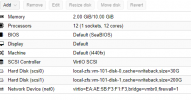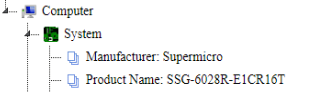There is a Proxmox 6.2 server with 2 linux VMs and 1 windows server 2019 std VM.
After several shutdowns / reboots of Proxmox 6.2-12, after turning on the VM, Proxmox completely freezes. At the same time, the local network, which Proxmox is connected to, starts to freeze. What could be the problem. Other VMs on linux start up and work fine.
Also, after trying to create a new VM on windows, Proxmox hangs.
After several shutdowns / reboots of Proxmox 6.2-12, after turning on the VM, Proxmox completely freezes. At the same time, the local network, which Proxmox is connected to, starts to freeze. What could be the problem. Other VMs on linux start up and work fine.
Also, after trying to create a new VM on windows, Proxmox hangs.