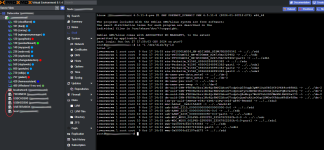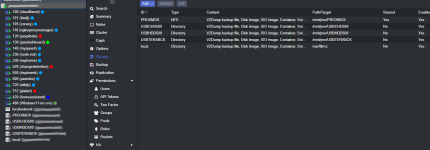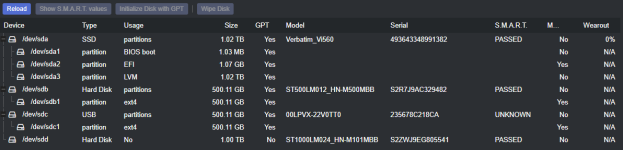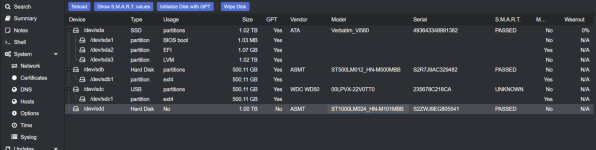Hello to all experts out there, I'm looking for someone who tells me that having a major issue almost every week is normal.
I think that my system has enough power (Pentium quadcore CPU and 24GB for 14 LXC's, 1 Win11 and 1 Ubuntu VM) my hardware should not too poor for the testing purpose I'm using it, the system has mostly only me as user and I never experienced lags or performance issues.
Anyway now the problem is that when I right click any of the Storage I get "Status: unknown" and I notice the question marks on the storages. I have to confess that I did not jet notice any malfunctioning but I prefer to be safe than sorry.
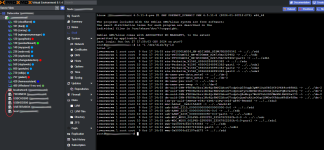
I think that my system has enough power (Pentium quadcore CPU and 24GB for 14 LXC's, 1 Win11 and 1 Ubuntu VM) my hardware should not too poor for the testing purpose I'm using it, the system has mostly only me as user and I never experienced lags or performance issues.
Anyway now the problem is that when I right click any of the Storage I get "Status: unknown" and I notice the question marks on the storages. I have to confess that I did not jet notice any malfunctioning but I prefer to be safe than sorry.