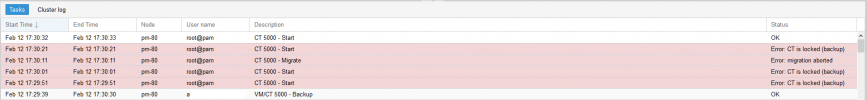Hi,
This morning I had an LXC container stopped and the HA manager didn't start it.
The LXC container was backed up during the night and the HA manager failed to start it apparently.
Here are the logs:
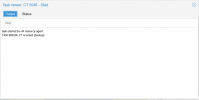
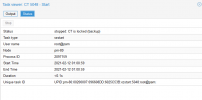


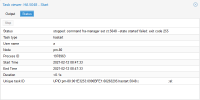
It seems that sometimes during backups some LXC containers remain in the stopped state, even if I use the snapshot mode.
Am I doing something wrong?
Thanks
This morning I had an LXC container stopped and the HA manager didn't start it.
The LXC container was backed up during the night and the HA manager failed to start it apparently.
Here are the logs:
Code:
INFO: Starting Backup of VM 5048 (lxc)
INFO: Backup started at 2021-02-12 00:55:48
INFO: status = running
INFO: CT Name: <customer-name-hidden>
INFO: including mount point rootfs ('/') in backup
INFO: backup mode: snapshot
INFO: ionice priority: 7
INFO: create storage snapshot 'vzdump'
/dev/rbd74
INFO: creating vzdump archive '/mnt/pve/qnap-m1/dump/vzdump-lxc-5048-2021_02_12-00_55_48.tar.zst'
INFO: Total bytes written: 32153415680 (30GiB, 165MiB/s)
INFO: archive file size: 26.94GB
INFO: removing backup 'qnap-m1:backup/vzdump-lxc-5048-2021_02_09-01_09_29.tar.zst'
INFO: removing backup 'qnap-m1:backup/vzdump-lxc-5048-2021_02_09-02_45_53.tar.zst'
INFO: cleanup temporary 'vzdump' snapshot
Removing snap: 100% complete...done.
INFO: Finished Backup of VM 5048 (00:07:06)
INFO: Backup finished at 2021-02-12 01:02:54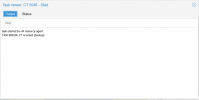
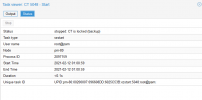


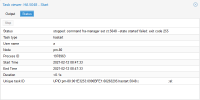
It seems that sometimes during backups some LXC containers remain in the stopped state, even if I use the snapshot mode.
Am I doing something wrong?
Thanks