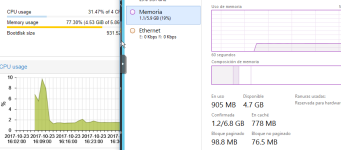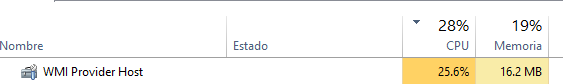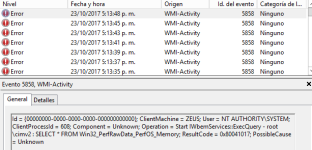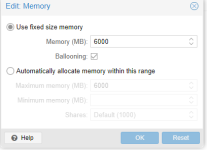Hi,
I was wondering if someone else has had some issue installing the balloon service, whats odd is that it gets installed and the service is running but on the summary page on proxmox does not show the correct RAM, whats even more odd on the CPU of the windows server 2012r2 shows really high wmi, when i check on event viewer i see error client process ID 608 which i check on the service and its the balloon service. Any ideas?
Thank you
See pictures
I was wondering if someone else has had some issue installing the balloon service, whats odd is that it gets installed and the service is running but on the summary page on proxmox does not show the correct RAM, whats even more odd on the CPU of the windows server 2012r2 shows really high wmi, when i check on event viewer i see error client process ID 608 which i check on the service and its the balloon service. Any ideas?
Thank you
See pictures