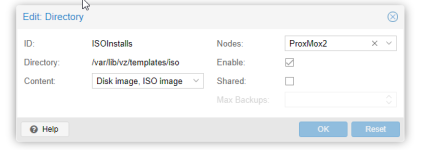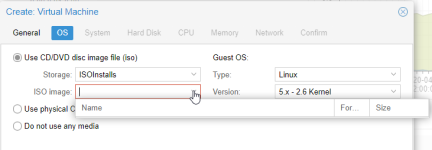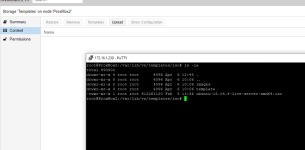Hi,
Just downloaded the latest release of ProxMox VE; 6.1-7
I go to create VM and cannot get an ISO file to show up in the dropdown to install Ubuntu with.
I've tried it two ways:
Downloaded from templates to /var/lib/vz(local storage)
DId a wget to /var/lib/vz/templates/iso and created a storage entry mapped to that path(ISO is enabled for that storage as well).
For the life of me I can't get it to show up in the dropdown.
Just downloaded the latest release of ProxMox VE; 6.1-7
I go to create VM and cannot get an ISO file to show up in the dropdown to install Ubuntu with.
I've tried it two ways:
Downloaded from templates to /var/lib/vz(local storage)
DId a wget to /var/lib/vz/templates/iso and created a storage entry mapped to that path(ISO is enabled for that storage as well).
For the life of me I can't get it to show up in the dropdown.
Attachments
Last edited: