Hey all,
I noticed that I have sometimes VM with read only FS, or crashed.
A VM reset solves the issue, still I'd like to know why it happens.
I have a 4 node cluster, running v5.4.6 (the 5th node has a hardware issue)
The SAN storage is a iSCSI HPE MSA1040
Then, the LUN is mounted as a bare metal LVM :

Each cluster member herits the datacenter settings, and is correctly connected to the SAN and LUN.
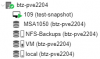


The MSA is configured on 4 ethernet ports in a dedicated VLAN

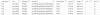
On monday, I added a new node in the cluster.
Fresh install, no VM.
The iSCSI storage has been mounted automatically, no issue... expect I had many VMs unreachable, displaying this king of messages :

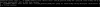
I had to reset some of them, because I couldn't login anymore (no password prompt after the login one).
On some tohers, the / FS was read only, a restart solved the issue.
Any idea about how to fix this issue ?
I noticed that I have sometimes VM with read only FS, or crashed.
A VM reset solves the issue, still I'd like to know why it happens.
I have a 4 node cluster, running v5.4.6 (the 5th node has a hardware issue)
The SAN storage is a iSCSI HPE MSA1040
Then, the LUN is mounted as a bare metal LVM :

Each cluster member herits the datacenter settings, and is correctly connected to the SAN and LUN.
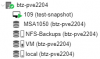


The MSA is configured on 4 ethernet ports in a dedicated VLAN

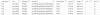
On monday, I added a new node in the cluster.
Fresh install, no VM.
The iSCSI storage has been mounted automatically, no issue... expect I had many VMs unreachable, displaying this king of messages :

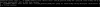
I had to reset some of them, because I couldn't login anymore (no password prompt after the login one).
On some tohers, the / FS was read only, a restart solved the issue.
Any idea about how to fix this issue ?

